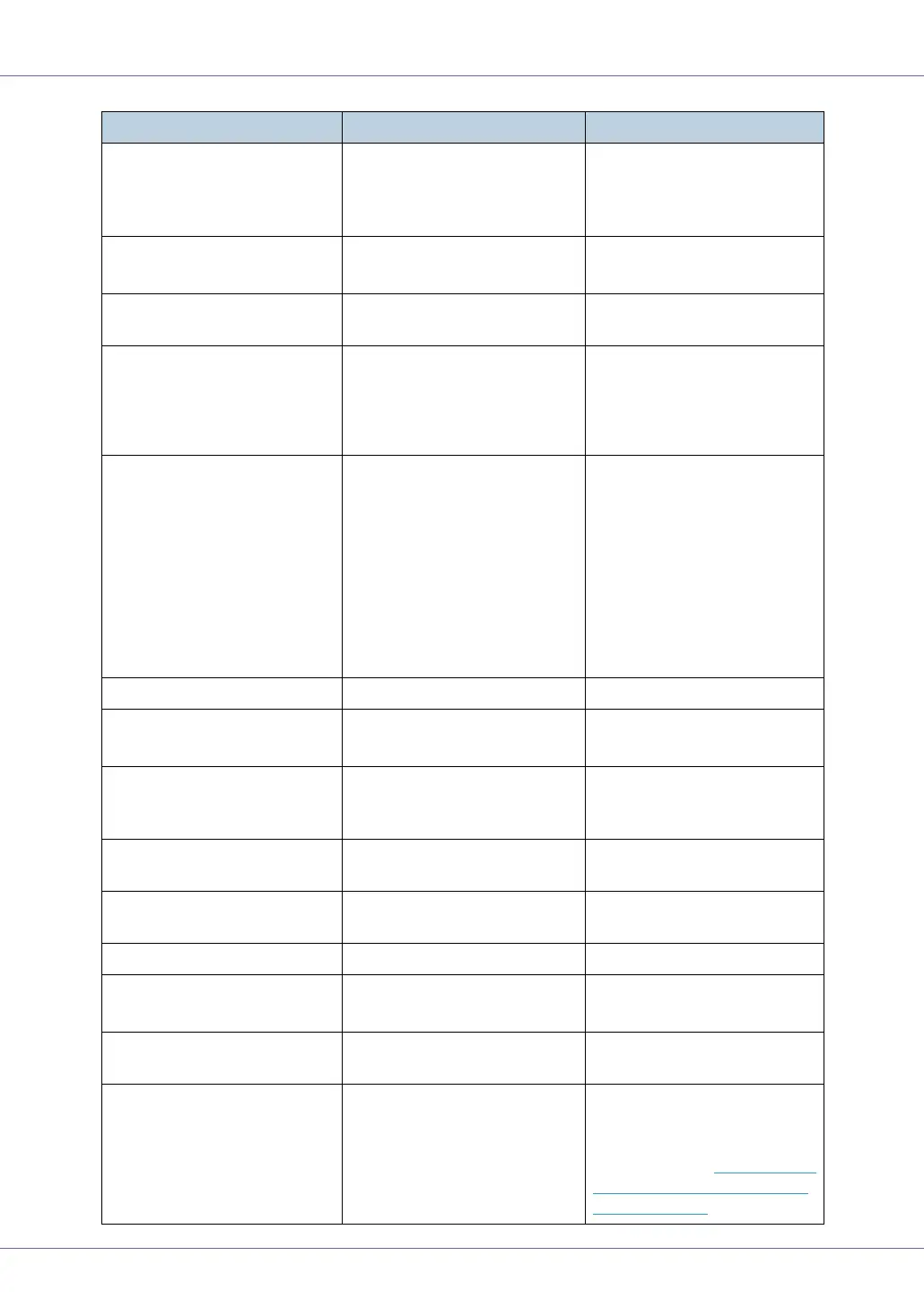Troubleshooting
87
Invalid Data
Power Off On
The printer has received irreg-
ular data.
Turn the power off, and then
on. If the message appears
again, contact your sales or
service representative.
Invalid Password
Try again
The password entered using
the control panel is not correct.
Enter the correct password
using the control panel.
Irregular Toner The toner is set irregularly. Replace the toner to appropri-
ate one.
Load Paper:Tray #
or Form Feed
/ Paper Size:
Paper Type:
The indicated tray is out of pa-
per.
#: tray number
Load paper into the indicated
paper tray.
Load Paper
or Form Feed
/ Paper Size:
Paper Type:
A The printer received a re-
quest for a paper type, or
paper size not supported
by printer, and Tray Lock-
ing is not applicable.
B The paper type and size
loaded in the tray which the
printer searched using
Tray Locking is invalid for
Duplex Print.
Change the setting of the indi-
cated paper input tray, or
press {Job Reset} key. Form
Feed is not possible here.
Loading Toner... The printer is loading toner. Wait a while.
Menu Protected
Cannot change
The menu is protected and the
setting cannot be changed.
Wait for two seconds until the
previous display appears.
No Files exist There are no files available for
Sample Print job or Locked
Print job.
Wait for two seconds until the
previous display appears.
Offline The printer is offline and can-
not print data.
Press {Online} key.
Please wait The printer is initializing the
development unit.
Wait a while.
Processing... Print data is being processed. Wait a while.
RC Gate
connection error
Cannot communicate with RC
Gate.
Check the device or the RC
Gate network connection.
Ready The default ready message.
The printer is ready to use.
No action required.
Remove Misfeed
A:Internal Path
/ See Instructions
in Front Cover
There is a misfeed in the print-
er.
Remove the misfed paper fol-
lowing the instructions inside
the front cover (A).
For details, see p.104 “
When
“Remove Misfeed A:Internal
Path” Appears”.
Messages Description Recommended Action
