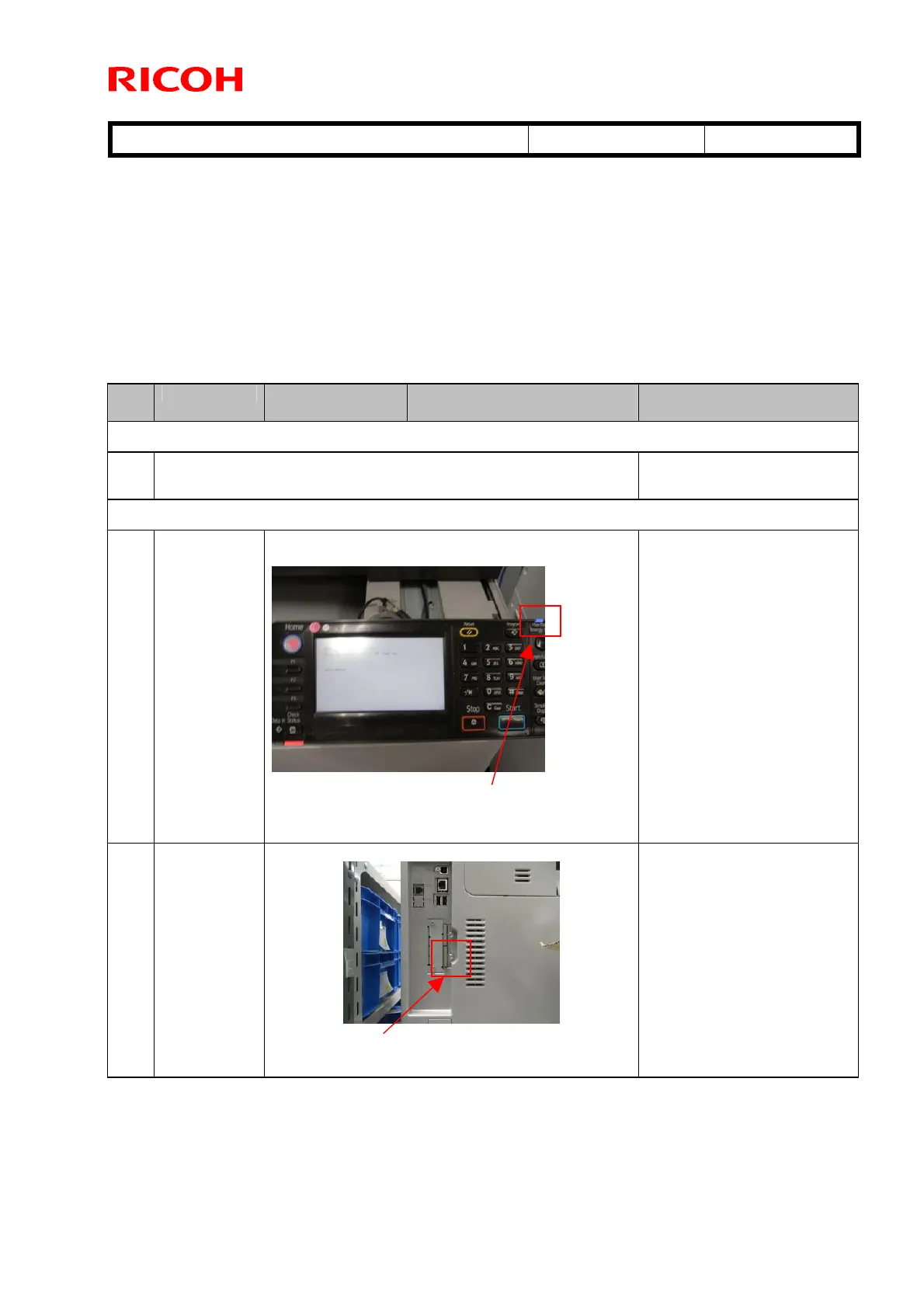T
echnical
B
ulletin PAGE: 2/7
Reissued:05-Nov-12
Model:
GR-C1
Date:
18-Oct-12
No.:
RD117035a
Important:
z Make sure to update these firmware versions in order (version 1.18.1 first,
and then 1.18.2).
z After the update, make sure that “D1171451_1.18.2” is displayed.
Update Procedure
No Task Important Notes Photograph Remarks
1. Create an SD card pattern for the ROM update.
1-1 Create an SD card for D1171450 and D1171451 as usual. This SD card is a tool.
2. Update the firmware.
2-0 Turn the
main power
switch OFF.
After turning the main power switch OFF, make
sure that the Main Power indicator (blue) turns off.
2-1 Remove the
SD card slot
cover.
Screw×1
Screw
Main Power
indicator
