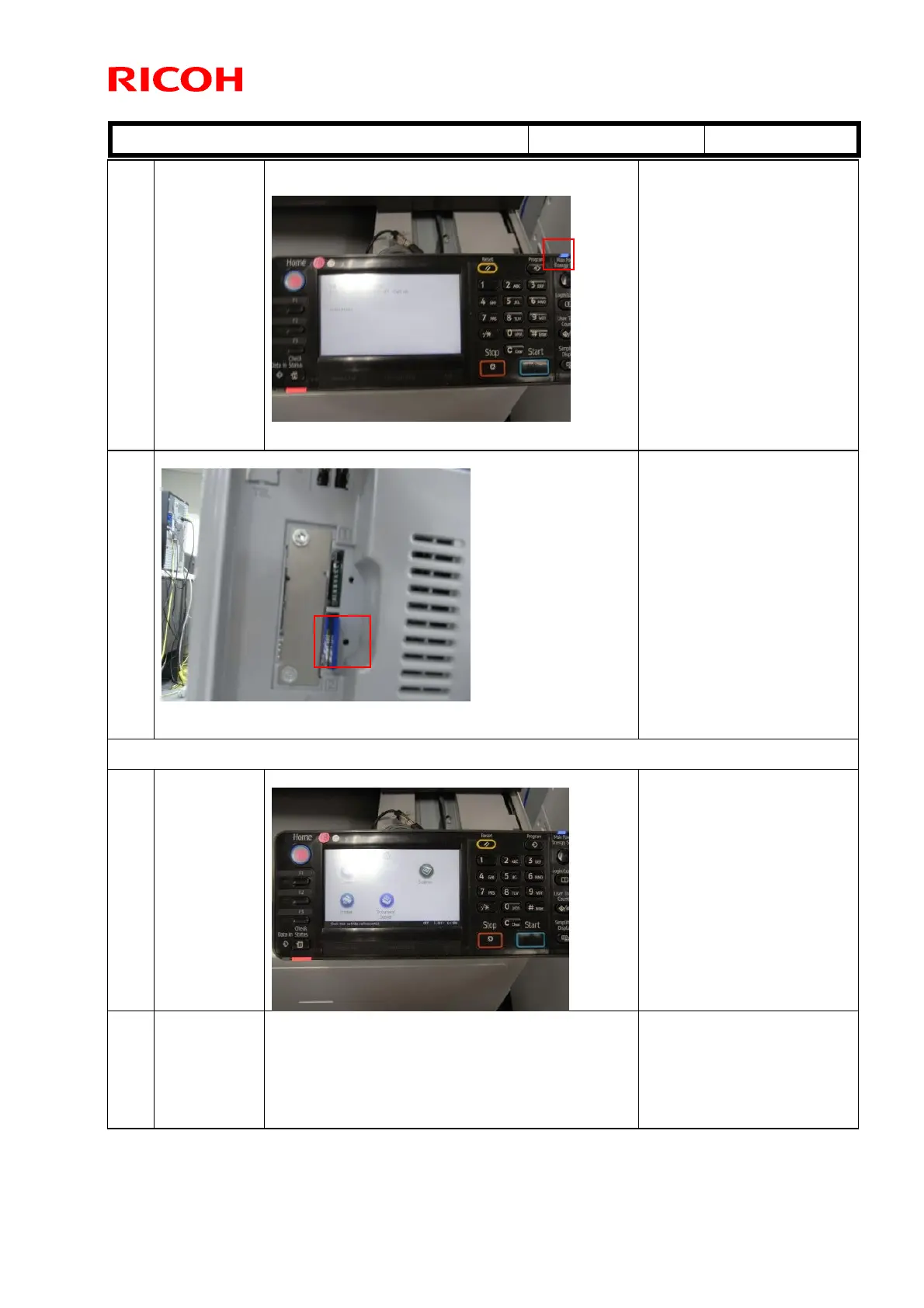T
echnical
B
ulletin PAGE: 5/7
Reissued:05-Nov-12
Model:
GR-C1
Date:
18-Oct-12
No.:
RD117035a
2-
10
Turn the
main power
switch OFF.
After turning the main power switch OFF, make
sure that the Main Power indicator (blue) turns off.
2-
11
Remove the SD card from the slot.
3. Confirm the firmware version
3-1 Turn the
main power
switch ON.
The Home screen appears on the LCD.
After you turn the main power
switch OFF, wait at least 10
seconds. Then, turn the
main power switch ON.
3-2 Enter SP
mode
