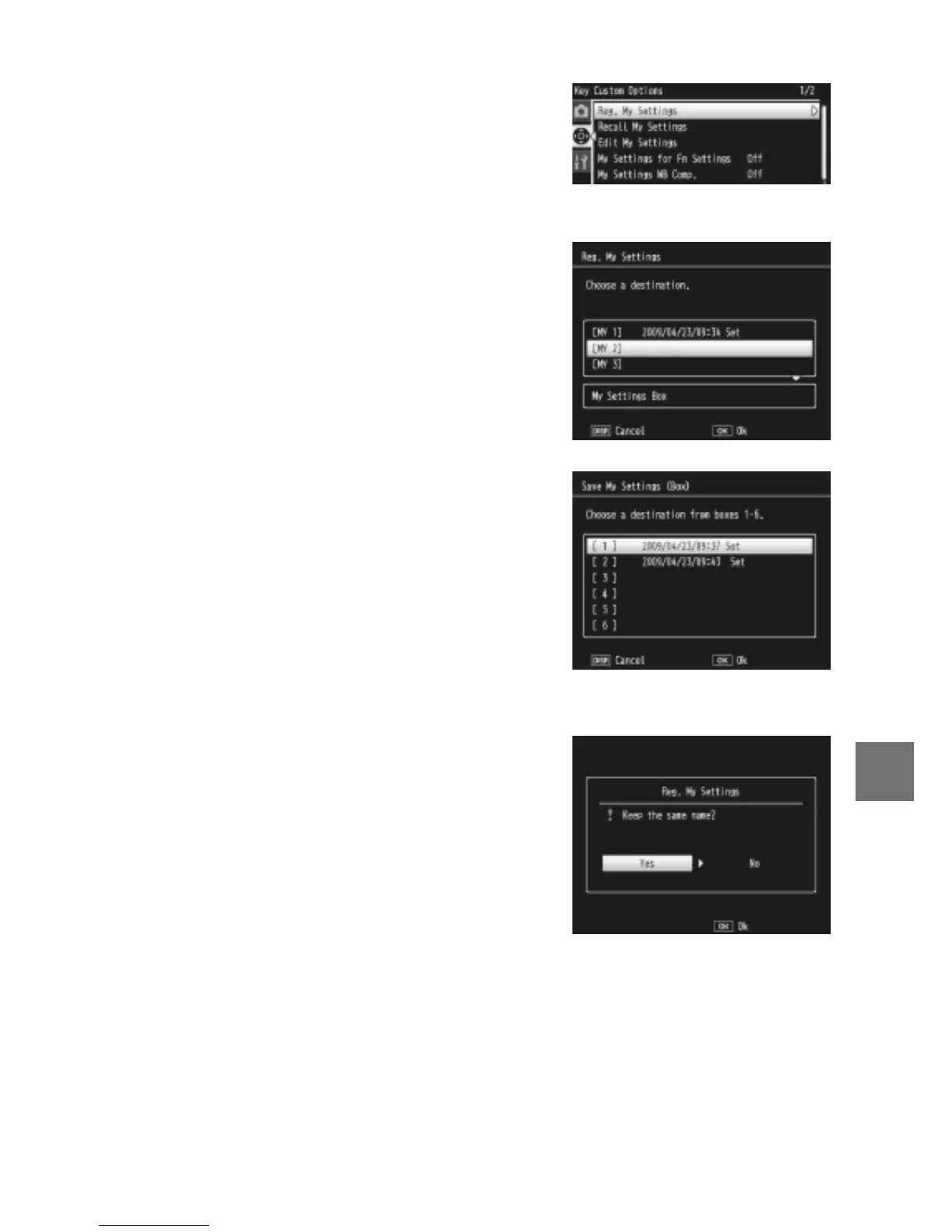115
THE SETUP MENU
2
Select Reg My Settings.
Highlight Reg. My Settings in
the setup menu key custom
settings tab and press
$.
3
Save settings.
To assign the settings to MY1,
MY2, or MY3 on the mode dial,
highlight MY1, MY2, or MY3
and press
C/D (to exit
without saving settings, press
the DISP. button).
To save the settings to a “box”
to be recalled and assigned
to the mode dial at a later
date (page 116), select My
Settings Box and press $.
Highlight the desired box and
press
C/D.
Unnamed boxes will be
named using the current
date. If the box has already
been assigned a name, the
dialog shown at right will be
displayed. Select Ye s to use
the current name, No to use
a name based on the current
date.
