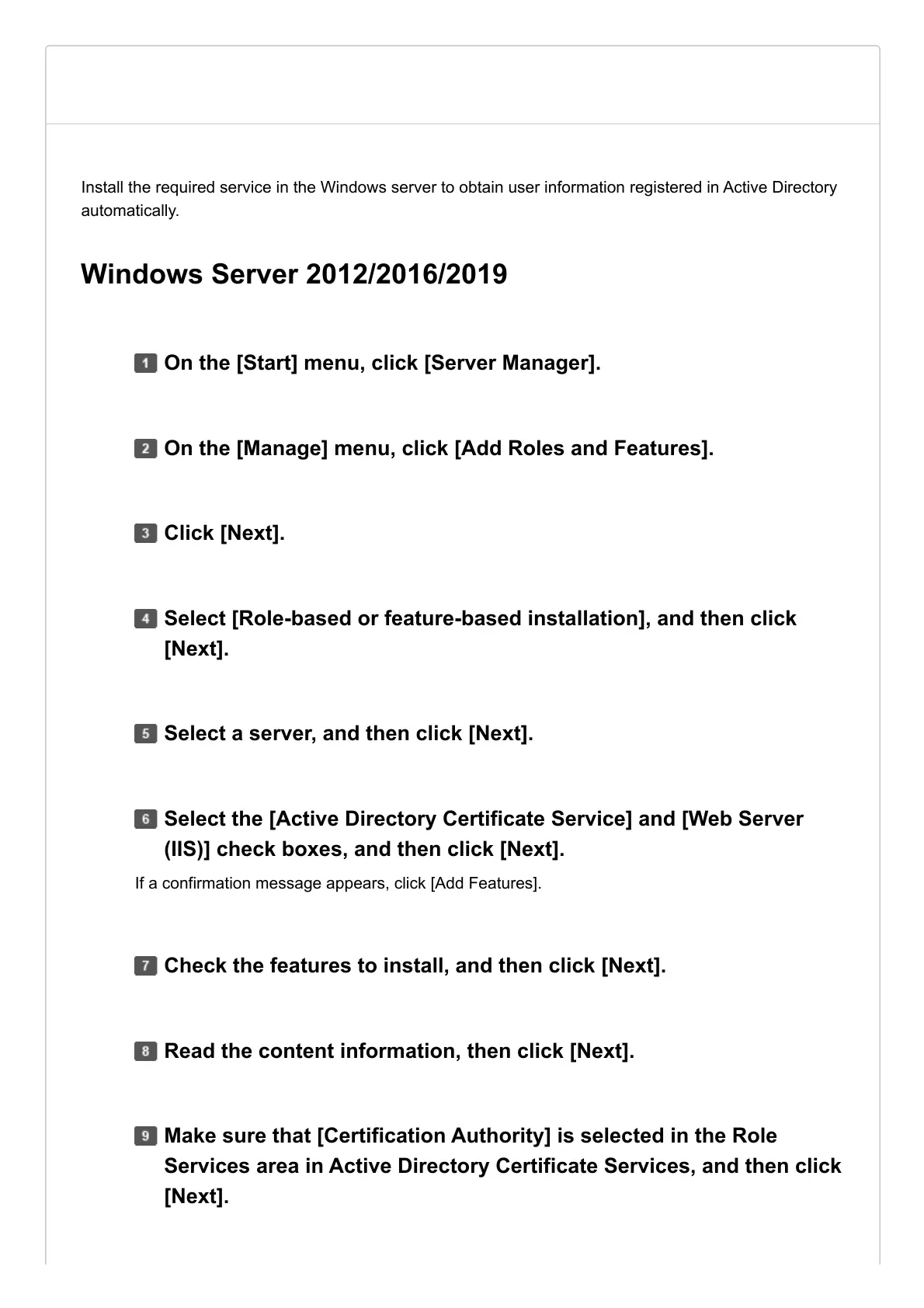Install the required service in the Windows server to obtain user information registered in Active Directory
automatically.
Windows Server 2012/2016/2019
If a confirmation message appears, click [Add Features].
On the [Start] menu, click [Server Manager].
On the [Manage] menu, click [Add Roles and Features].
Click [Next].
Select [Role-based or feature-based installation], and then click
[Next].
Select a server, and then click [Next].
Select the [Active Directory Certificate Service] and [Web Server
(IIS)] check boxes, and then click [Next].
Check the features to install, and then click [Next].
Read the content information, then click [Next].
Make sure that [Certification Authority] is selected in the Role
Services area in Active Directory Certificate Services, and then click
[Next].
