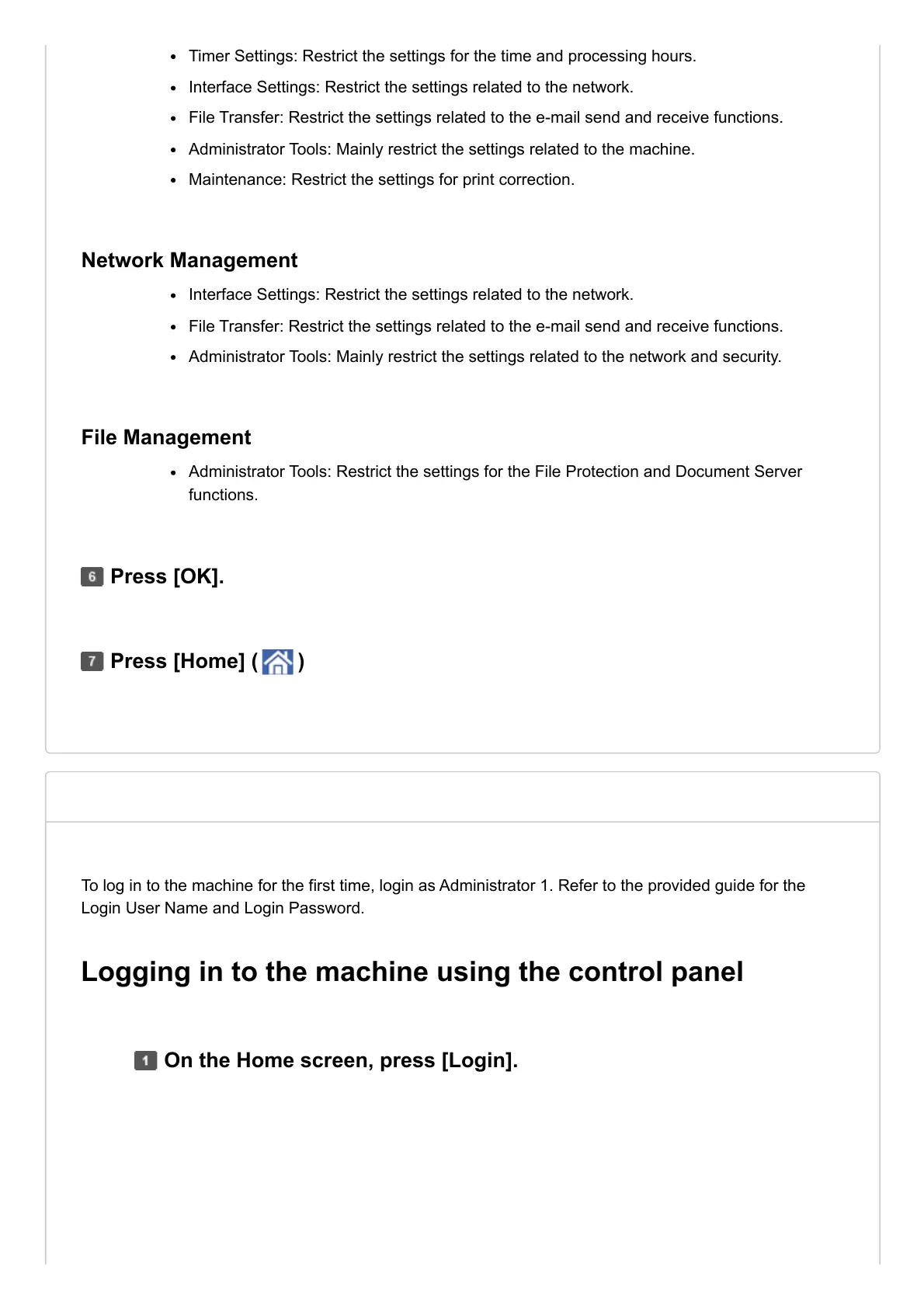Timer Settings: Restrict the settings for the time and processing hours.
Interface Settings: Restrict the settings related to the network.
File Transfer: Restrict the settings related to the e-mail send and receive functions.
Administrator Tools: Mainly restrict the settings related to the machine.
Maintenance: Restrict the settings for print correction.
Network Management
Interface Settings: Restrict the settings related to the network.
File Transfer: Restrict the settings related to the e-mail send and receive functions.
Administrator Tools: Mainly restrict the settings related to the network and security.
File Management
Administrator Tools: Restrict the settings for the File Protection and Document Server
functions.
To log in to the machine for the first time, login as Administrator 1. Refer to the provided guide for the
Login User Name and Login Password.
Logging in to the machine using the control panel
