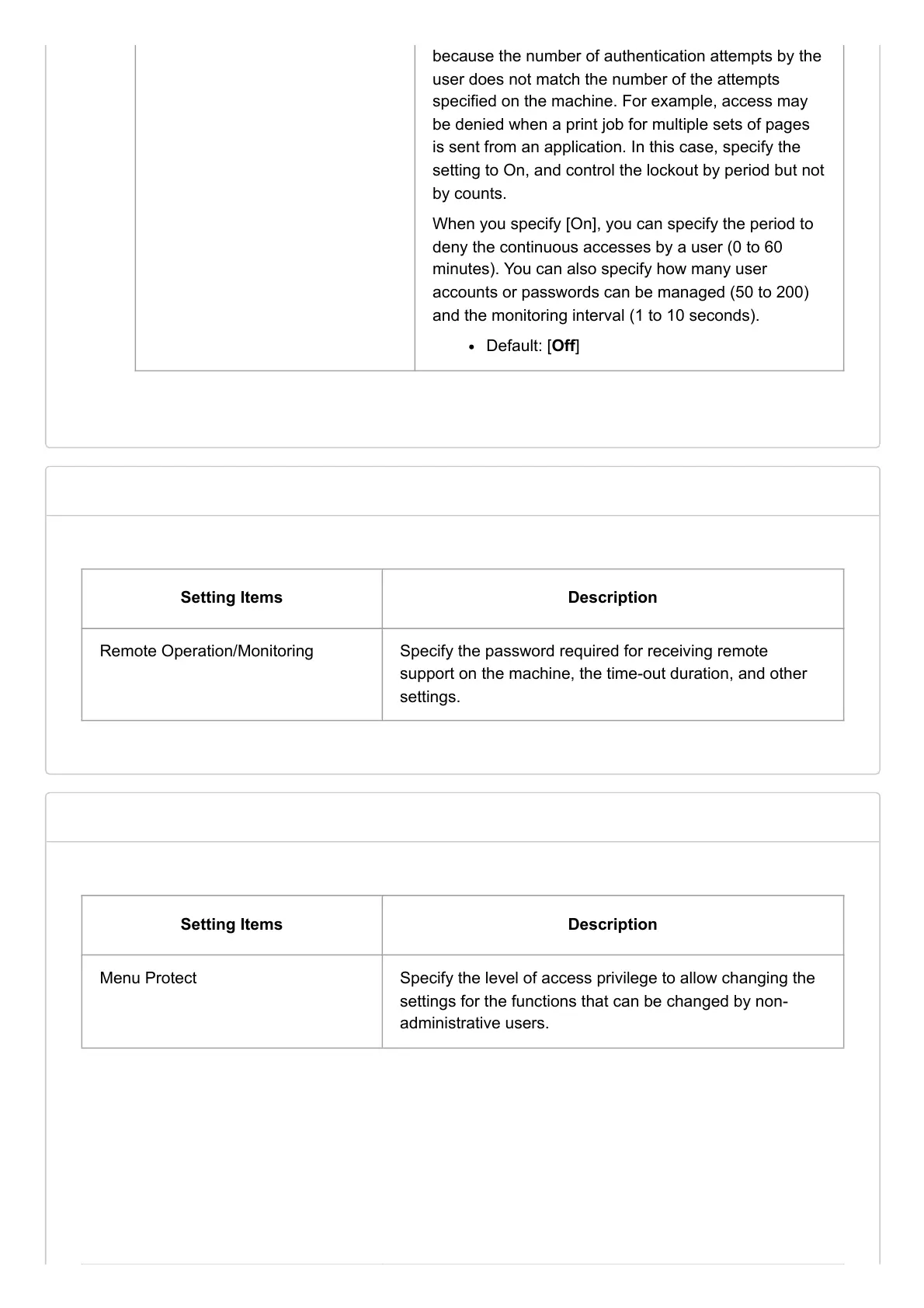because the number of authentication attempts by the
user does not match the number of the attempts
specified on the machine. For example, access may
be denied when a print job for multiple sets of pages
is sent from an application. In this case, specify the
setting to On, and control the lockout by period but not
by counts.
When you specify [On], you can specify the period to
deny the continuous accesses by a user (0 to 60
minutes). You can also specify how many user
accounts or passwords can be managed (50 to 200)
and the monitoring interval (1 to 10 seconds).
Default: [Off]
Setting Items Description
Remote Operation/Monitoring Specify the password required for receiving remote
support on the machine, the time-out duration, and other
settings.
Setting Items Description
Menu Protect Specify the level of access privilege to allow changing the
settings for the functions that can be changed by non-
administrative users.
