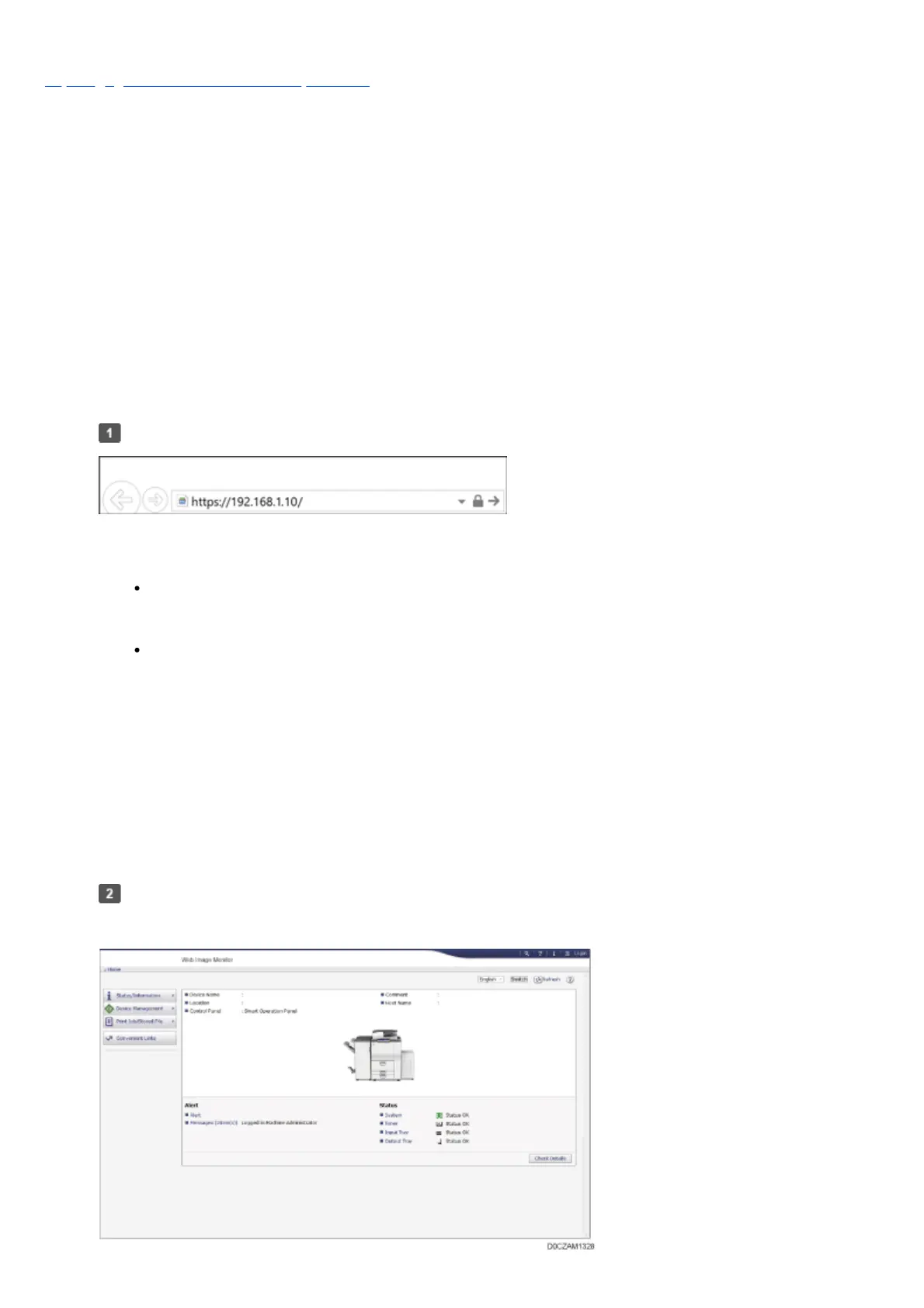User GuideIM 7000/8000/9000
Top Page>Introduction and Basic Operations>Using Web Image Monitor
Using Web Image Monitor
Web Image Monitor is a screen to confirm the machine status and settings on the computer.
When the machine and a computer can be connected to a network, you can access to Web Image Monitor by
entering the IP address of the machine on the address bar of the Web browser.
Accessing to Web Image Monitor
Example: when the IP address of the machine is "192.168.1.10"
If SSL is specified
https://192.168.1.10/
If SSL is not specified
http://192.168.1.10/
When you do not know whether SSL is specified on the machine, enter the address starting with https.
When you fail the connection, enter the address starting with http.
When entering the IPv4 address, do not enter "0" for each segment. If "192.168.001.010" is entered, you
cannot access the machine.
Enter the IP address of the machine in the address bar of the Web browser.
Confirming the machine status or settings on the top page of Web Image
Monitor.
