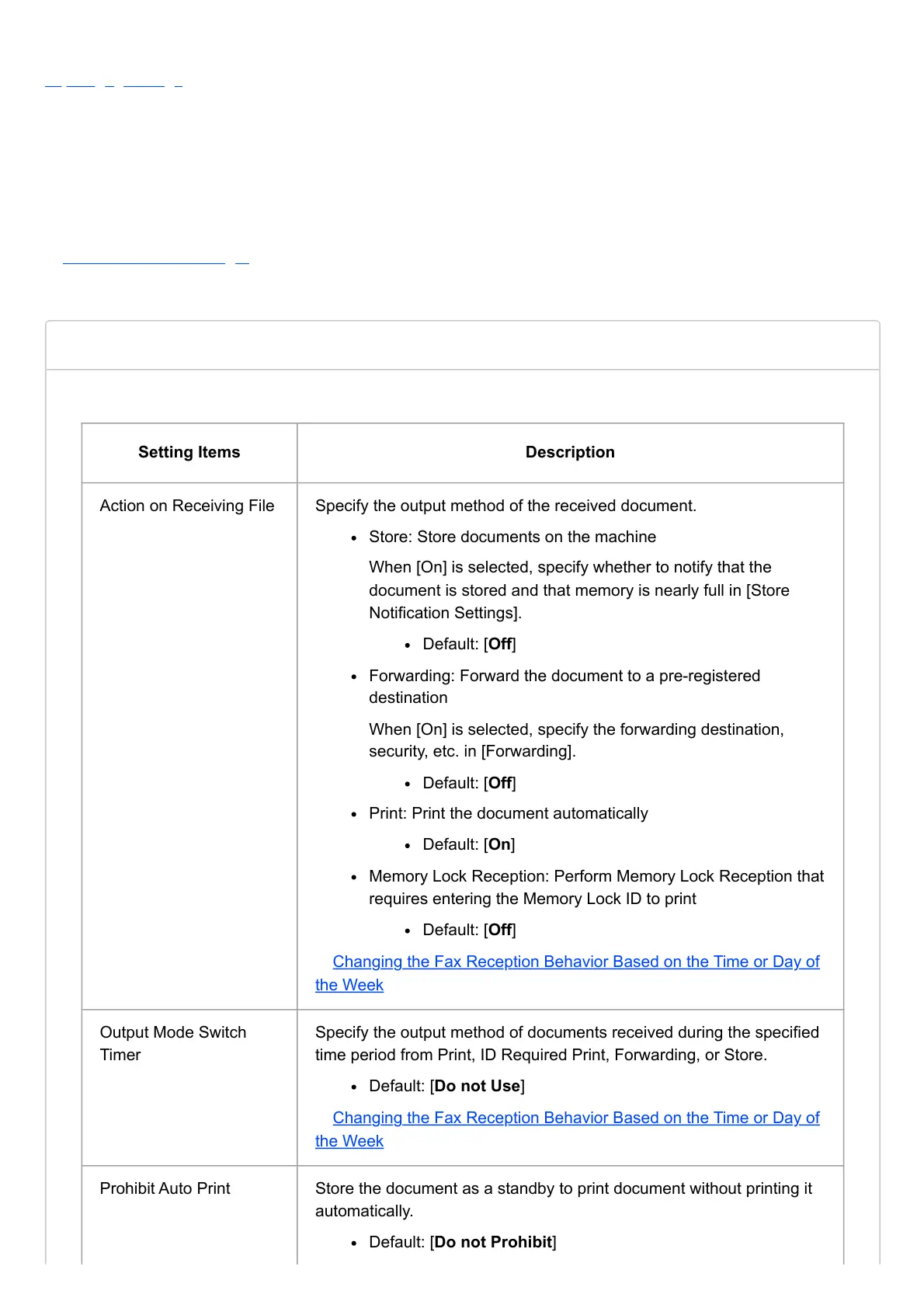User GuideIM 7000/8000/9000
Top Page>Settings>Reception Settings
Reception Settings
This section describes the settings in [Reception Settings] under [Fax Settings].
How to Use the "Settings"
Setting Items Description
Action on Receiving File Specify the output method of the received document.
Store: Store documents on the machine
When [On] is selected, specify whether to notify that the
document is stored and that memory is nearly full in [Store
Notification Settings].
Default: [Off]
Forwarding: Forward the document to a pre-registered
destination
When [On] is selected, specify the forwarding destination,
security, etc. in [Forwarding].
Default: [Off]
Print: Print the document automatically
Default: [On]
Memory Lock Reception: Perform Memory Lock Reception that
requires entering the Memory Lock ID to print
Default: [Off]
Changing the Fax Reception Behavior Based on the Time or Day of
the Week
Output Mode Switch
Timer
Specify the output method of documents received during the specified
time period from Print, ID Required Print, Forwarding, or Store.
Default: [Do not Use]
Changing the Fax Reception Behavior Based on the Time or Day of
the Week
Prohibit Auto Print Store the document as a standby to print document without printing it
automatically.
Default: [Do not Prohibit]
