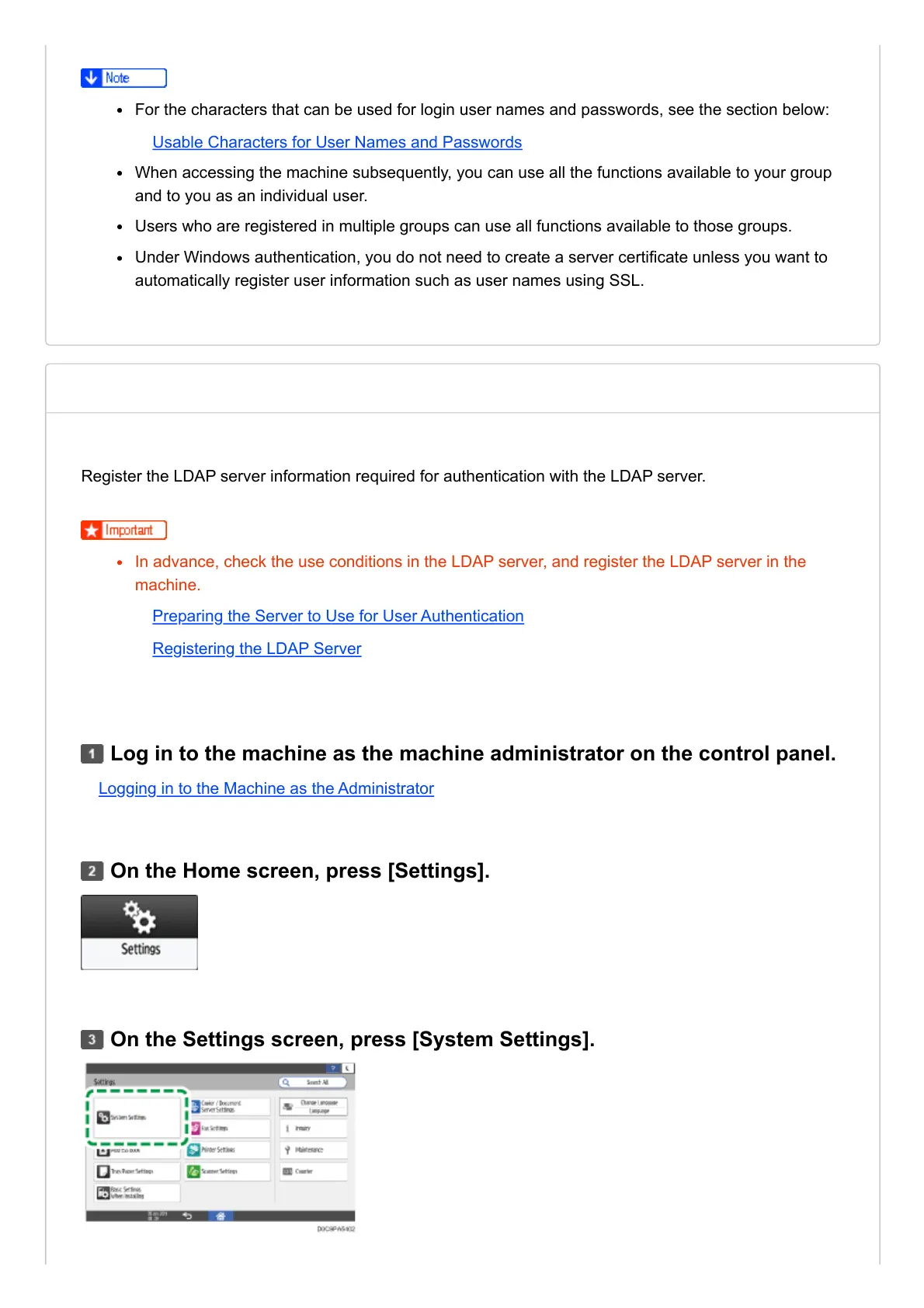Verifying Users to Operate the Machine (User Authentication) | User Guide | IM 7000, IM 8000, IM 9000
https://support.ricoh.com/services/device/ccmanual/IM_7000-8000-9000-re/en-GB/security/int/authentication.htm
For the characters that can be used for login user names and passwords, see the section below:
Usable Characters for User Names and Passwords
When accessing the machine subsequently, you can use all the functions available to your group
and to you as an individual user.
Users who are registered in multiple groups can use all functions available to those groups.
Under Windows authentication, you do not need to create a server certificate unless you want to
automatically register user information such as user names using SSL.
Register the LDAP server information required for authentication with the LDAP server.
In advance, check the use conditions in the LDAP server, and register the LDAP server in the
machine.
Preparing the Server to Use for User Authentication
Registering the LDAP Server
Logging in to the Machine as the Administrator
Log in to the machine as the machine administrator on the control panel.
On the Home screen, press [Settings].
On the Settings screen, press [System Settings].
Specifying LDAP Authentication
