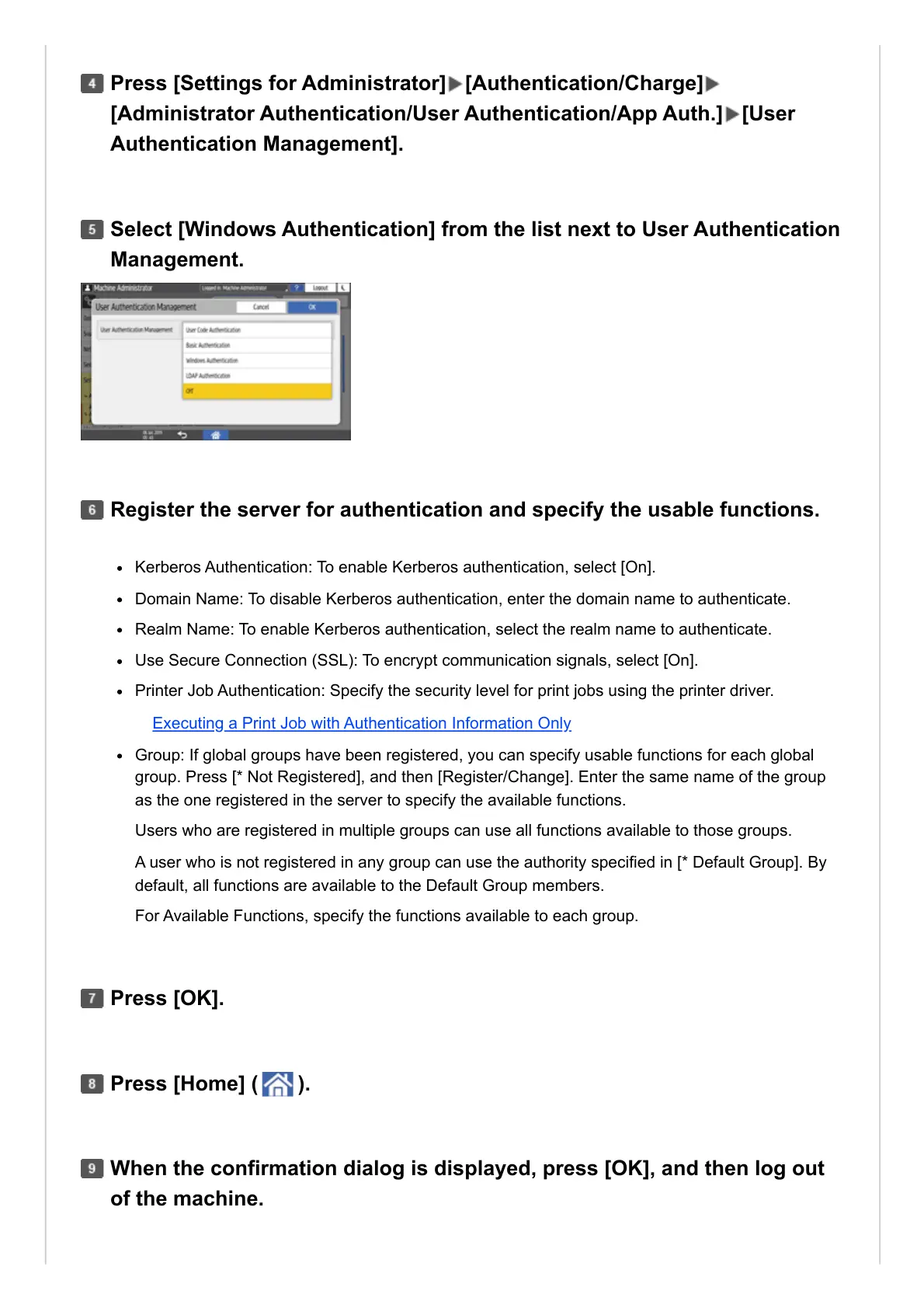Verifying Users to Operate the Machine (User Authentication) | User Guide | IM 7000, IM 8000, IM 9000
Kerberos Authentication: To enable Kerberos authentication, select [On].
Domain Name: To disable Kerberos authentication, enter the domain name to authenticate.
Realm Name: To enable Kerberos authentication, select the realm name to authenticate.
Use Secure Connection (SSL): To encrypt communication signals, select [On].
Printer Job Authentication: Specify the security level for print jobs using the printer driver.
Executing a Print Job with Authentication Information Only
Group: If global groups have been registered, you can specify usable functions for each global
group. Press [* Not Registered], and then [Register/Change]. Enter the same name of the group
as the one registered in the server to specify the available functions.
Users who are registered in multiple groups can use all functions available to those groups.
A user who is not registered in any group can use the authority specified in [* Default Group]. By
default, all functions are available to the Default Group members.
For Available Functions, specify the functions available to each group.
Press [Settings for Administrator] [Authentication/Charge]
[Administrator Authentication/User Authentication/App Auth.] [User
Authentication Management].
Select [Windows Authentication] from the list next to User Authentication
Management.
Register the server for authentication and specify the usable functions.
Press [OK].
Press [Home] ( ).
When the confirmation dialog is displayed, press [OK], and then log out
of the machine.
