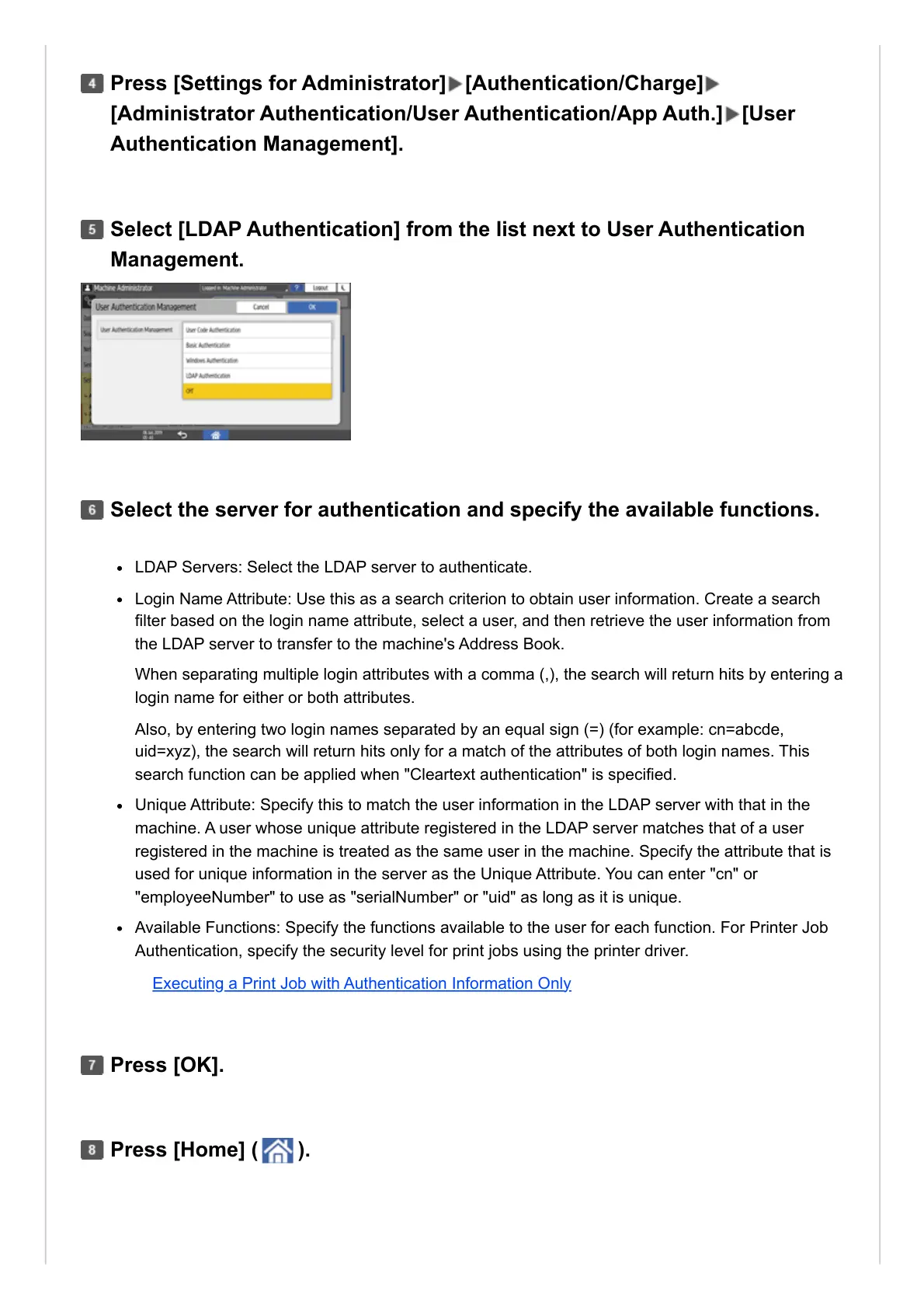LDAP Servers: Select the LDAP server to authenticate.
Login Name Attribute: Use this as a search criterion to obtain user information. Create a search
filter based on the login name attribute, select a user, and then retrieve the user information from
the LDAP server to transfer to the machine's Address Book.
When separating multiple login attributes with a comma (,), the search will return hits by entering a
login name for either or both attributes.
Also, by entering two login names separated by an equal sign (=) (for example: cn=abcde,
uid=xyz), the search will return hits only for a match of the attributes of both login names. This
search function can be applied when "Cleartext authentication" is specified.
Unique Attribute: Specify this to match the user information in the LDAP server with that in the
machine. A user whose unique attribute registered in the LDAP server matches that of a user
registered in the machine is treated as the same user in the machine. Specify the attribute that is
used for unique information in the server as the Unique Attribute. You can enter "cn" or
"employeeNumber" to use as "serialNumber" or "uid" as long as it is unique.
Available Functions: Specify the functions available to the user for each function. For Printer Job
Authentication, specify the security level for print jobs using the printer driver.
Executing a Print Job with Authentication Information Only
Press [Settings for Administrator] [Authentication/Charge]
[Administrator Authentication/User Authentication/App Auth.] [User
Authentication Management].
Select [LDAP Authentication] from the list next to User Authentication
Management.
Select the server for authentication and specify the available functions.
Press [OK].
Press [Home] ( ).
