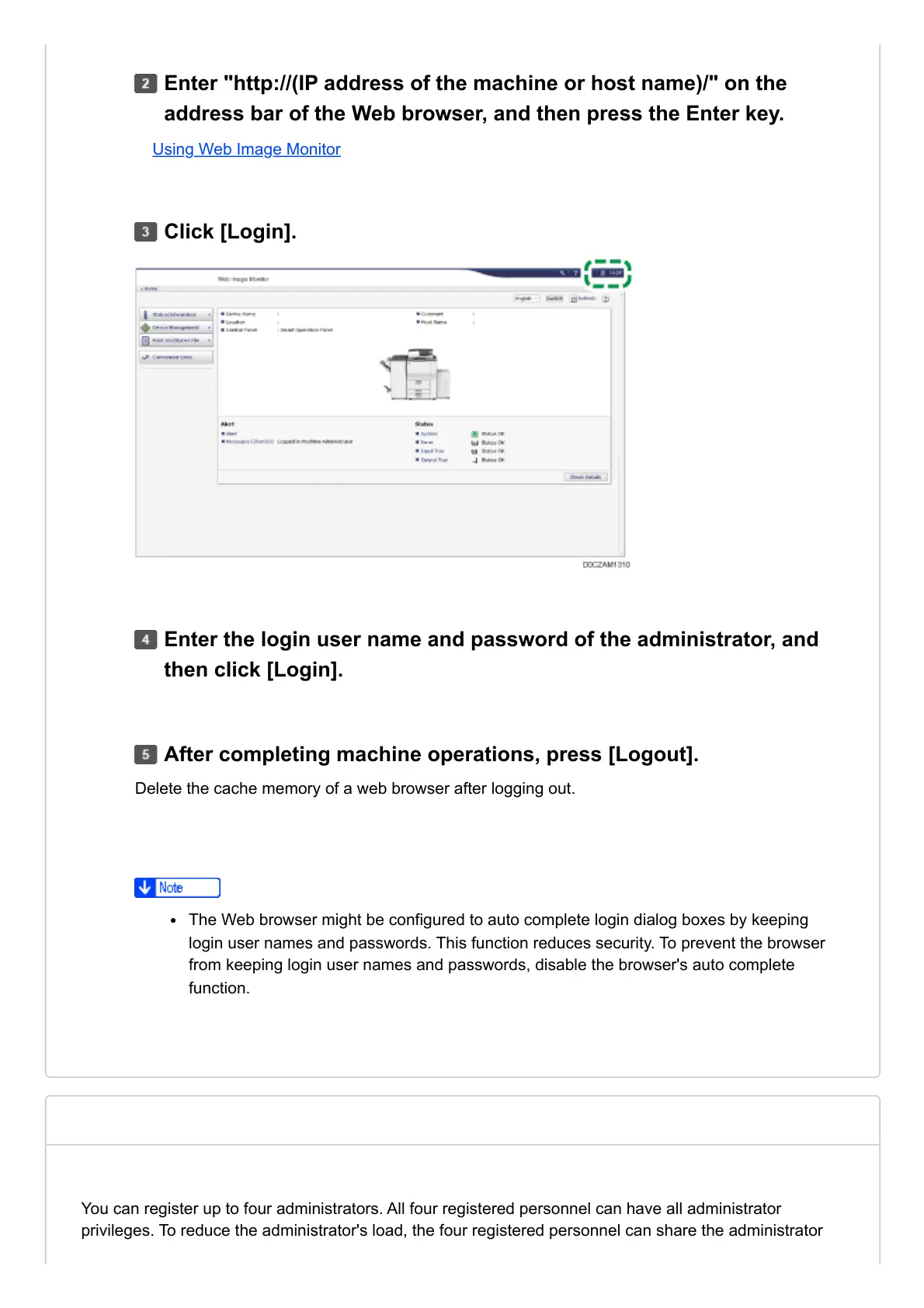Registering Administrators Before Using the Machine | User Guide | IM 7000, IM 8000, IM 9000
https://support.ricoh.com/services/device/ccmanual/IM_7000-8000-9000-re/en-GB/security/int/administrator.htm
Using Web Image Monitor
Delete the cache memory of a web browser after logging out.
The Web browser might be configured to auto complete login dialog boxes by keeping
login user names and passwords. This function reduces security. To prevent the browser
from keeping login user names and passwords, disable the browser's auto complete
function.
Enter "http://(IP address of the machine or host name)/" on the
address bar of the Web browser, and then press the Enter key.
Click [Login].
Enter the login user name and password of the administrator, and
then click [Login].
After completing machine operations, press [Logout].
You can register up to four administrators. All four registered personnel can have all administrator
privileges. To reduce the administrator's load, the four registered personnel can share the administrator
Adding Administrators or Changing the Privileges
