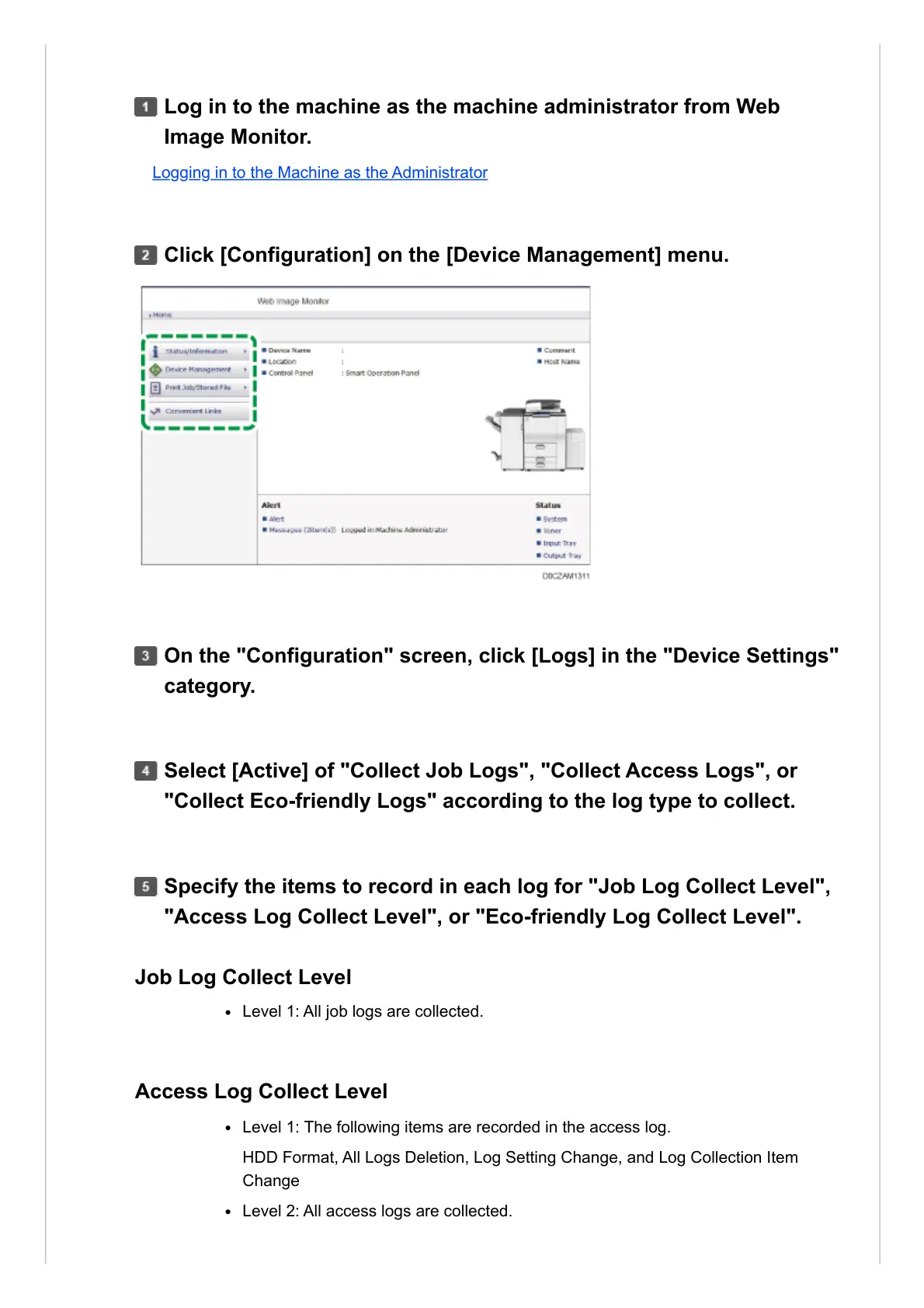Logging in to the Machine as the Administrator
Job Log Collect Level
Level 1: All job logs are collected.
Access Log Collect Level
Level 1: The following items are recorded in the access log.
HDD Format, All Logs Deletion, Log Setting Change, and Log Collection Item
Change
Level 2: All access logs are collected.
Log in to the machine as the machine administrator from Web
Image Monitor.
Click [Configuration] on the [Device Management] menu.
On the "Configuration" screen, click [Logs] in the "Device Settings"
category.
Select [Active] of "Collect Job Logs", "Collect Access Logs", or
"Collect Eco-friendly Logs" according to the log type to collect.
Specify the items to record in each log for "Job Log Collect Level",
"Access Log Collect Level", or "Eco-friendly Log Collect Level".
