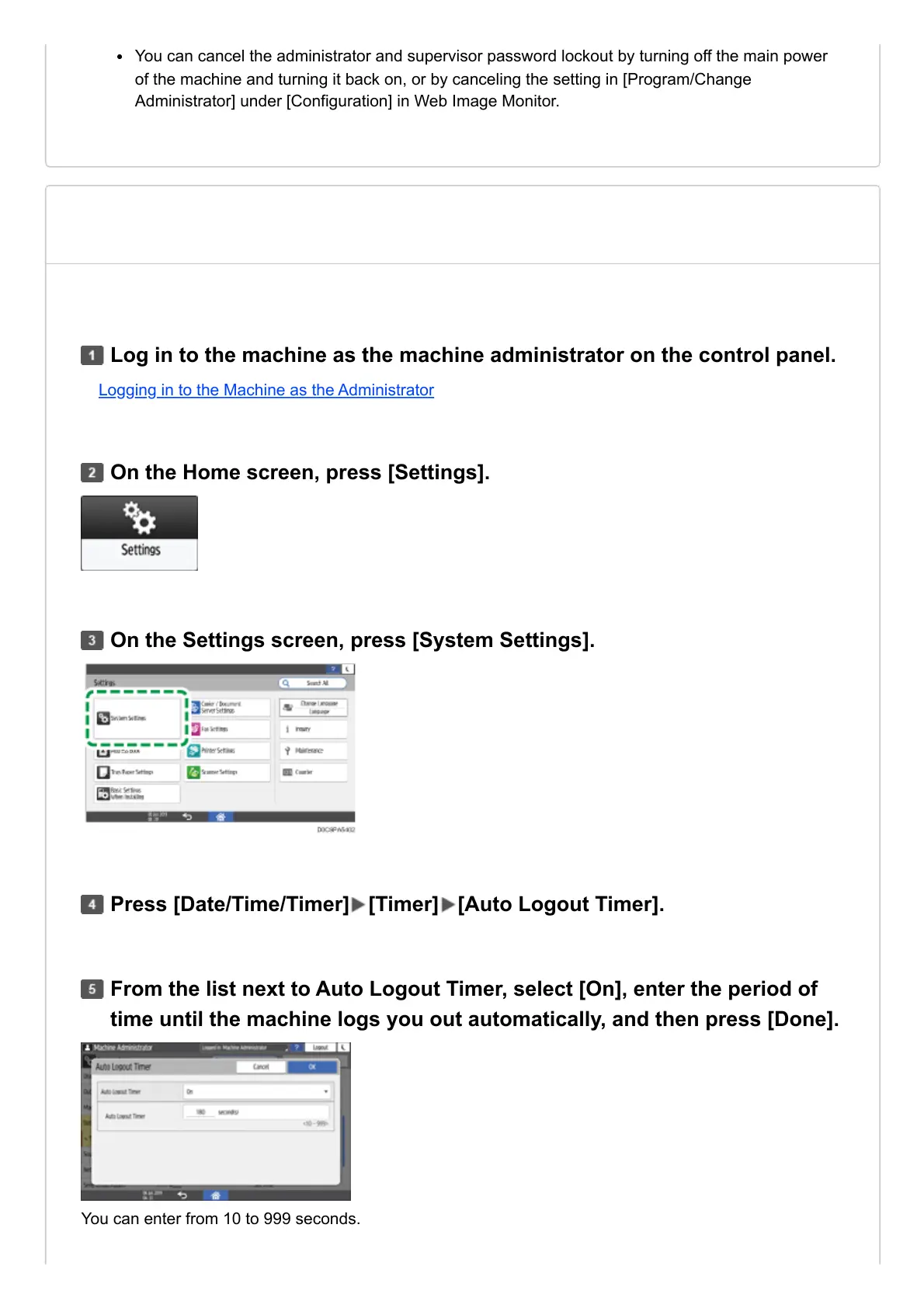You can cancel the administrator and supervisor password lockout by turning off the main power
of the machine and turning it back on, or by canceling the setting in [Program/Change
Administrator] under [Configuration] in Web Image Monitor.
Logging in to the Machine as the Administrator
You can enter from 10 to 999 seconds.
Log in to the machine as the machine administrator on the control panel.
On the Home screen, press [Settings].
On the Settings screen, press [System Settings].
Press [Date/Time/Timer] [Timer] [Auto Logout Timer].
From the list next to Auto Logout Timer, select [On], enter the period of
time until the machine logs you out automatically, and then press [Done].
