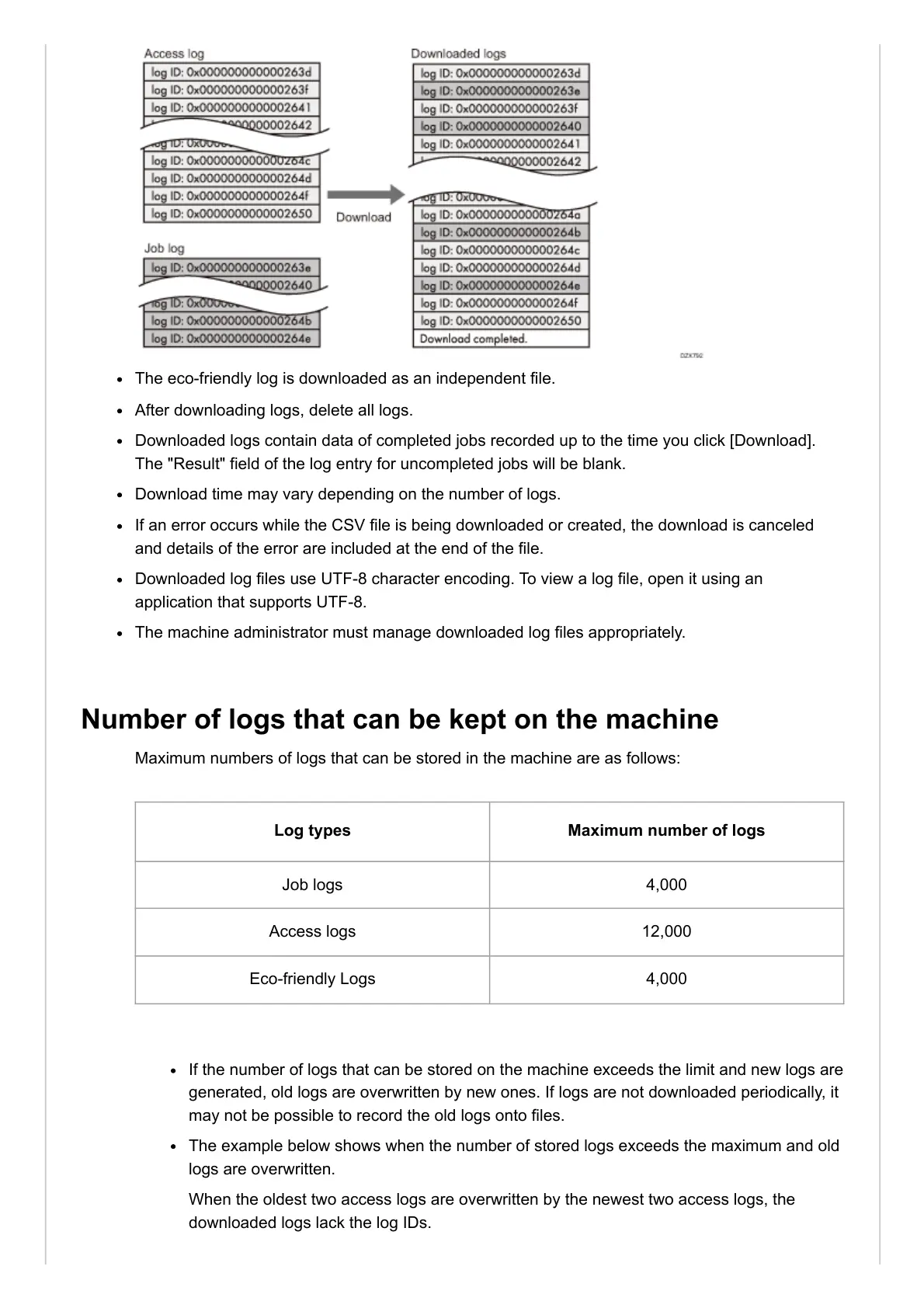The eco-friendly log is downloaded as an independent file.
After downloading logs, delete all logs.
Downloaded logs contain data of completed jobs recorded up to the time you click [Download].
The "Result" field of the log entry for uncompleted jobs will be blank.
Download time may vary depending on the number of logs.
If an error occurs while the CSV file is being downloaded or created, the download is canceled
and details of the error are included at the end of the file.
Downloaded log files use UTF-8 character encoding. To view a log file, open it using an
application that supports UTF-8.
The machine administrator must manage downloaded log files appropriately.
Number of logs that can be kept on the machine
Maximum numbers of logs that can be stored in the machine are as follows:
Log types Maximum number of logs
Job logs 4,000
Access logs 12,000
Eco-friendly Logs 4,000
If the number of logs that can be stored on the machine exceeds the limit and new logs are
generated, old logs are overwritten by new ones. If logs are not downloaded periodically, it
may not be possible to record the old logs onto files.
The example below shows when the number of stored logs exceeds the maximum and old
logs are overwritten.
When the oldest two access logs are overwritten by the newest two access logs, the
downloaded logs lack the log IDs.
