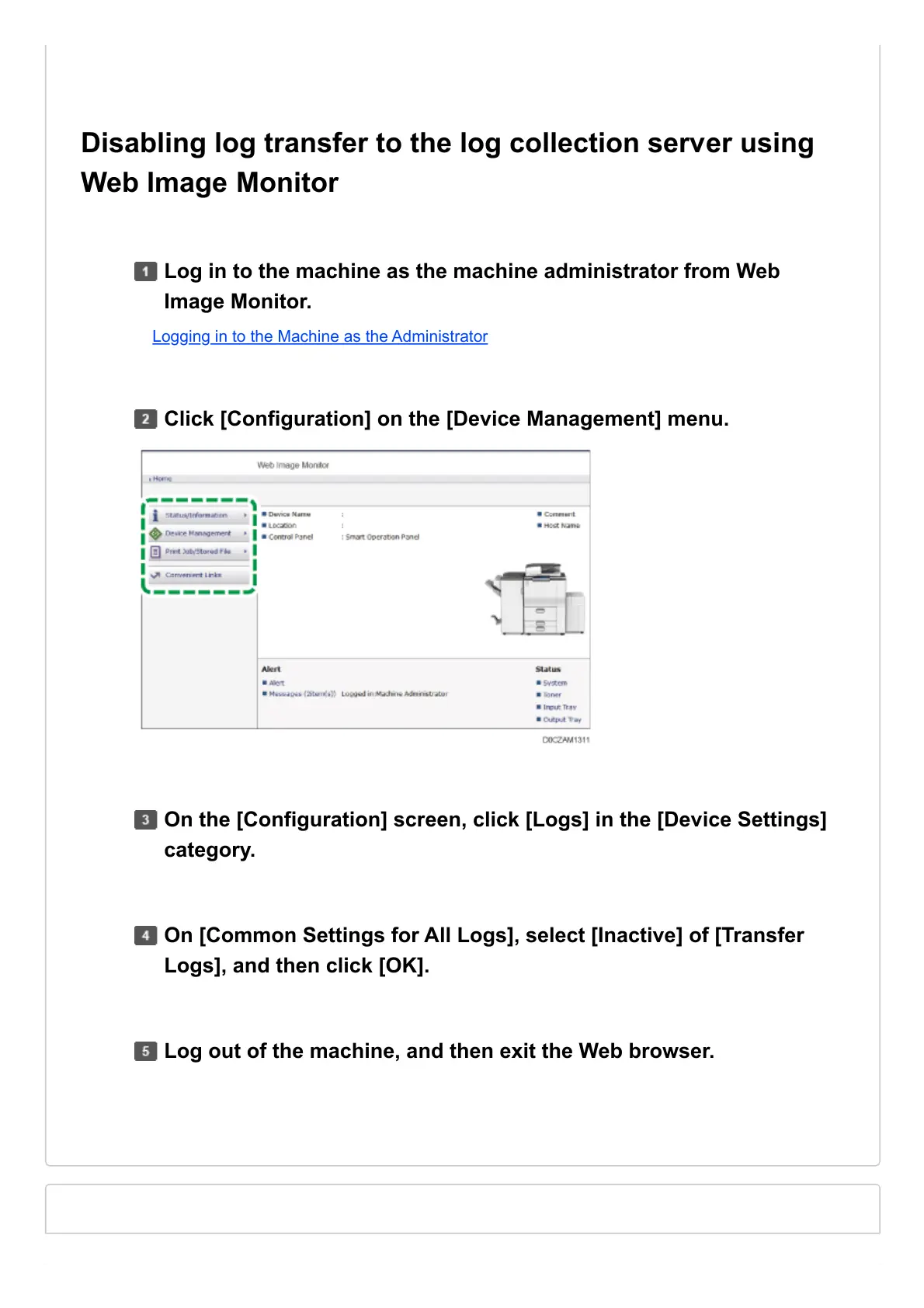Disabling log transfer to the log collection server using
Web Image Monitor
Logging in to the Machine as the Administrator
Log in to the machine as the machine administrator from Web
Image Monitor.
Click [Configuration] on the [Device Management] menu.
On the [Configuration] screen, click [Logs] in the [Device Settings]
category.
On [Common Settings for All Logs], select [Inactive] of [Transfer
Logs], and then click [OK].
Log out of the machine, and then exit the Web browser.
