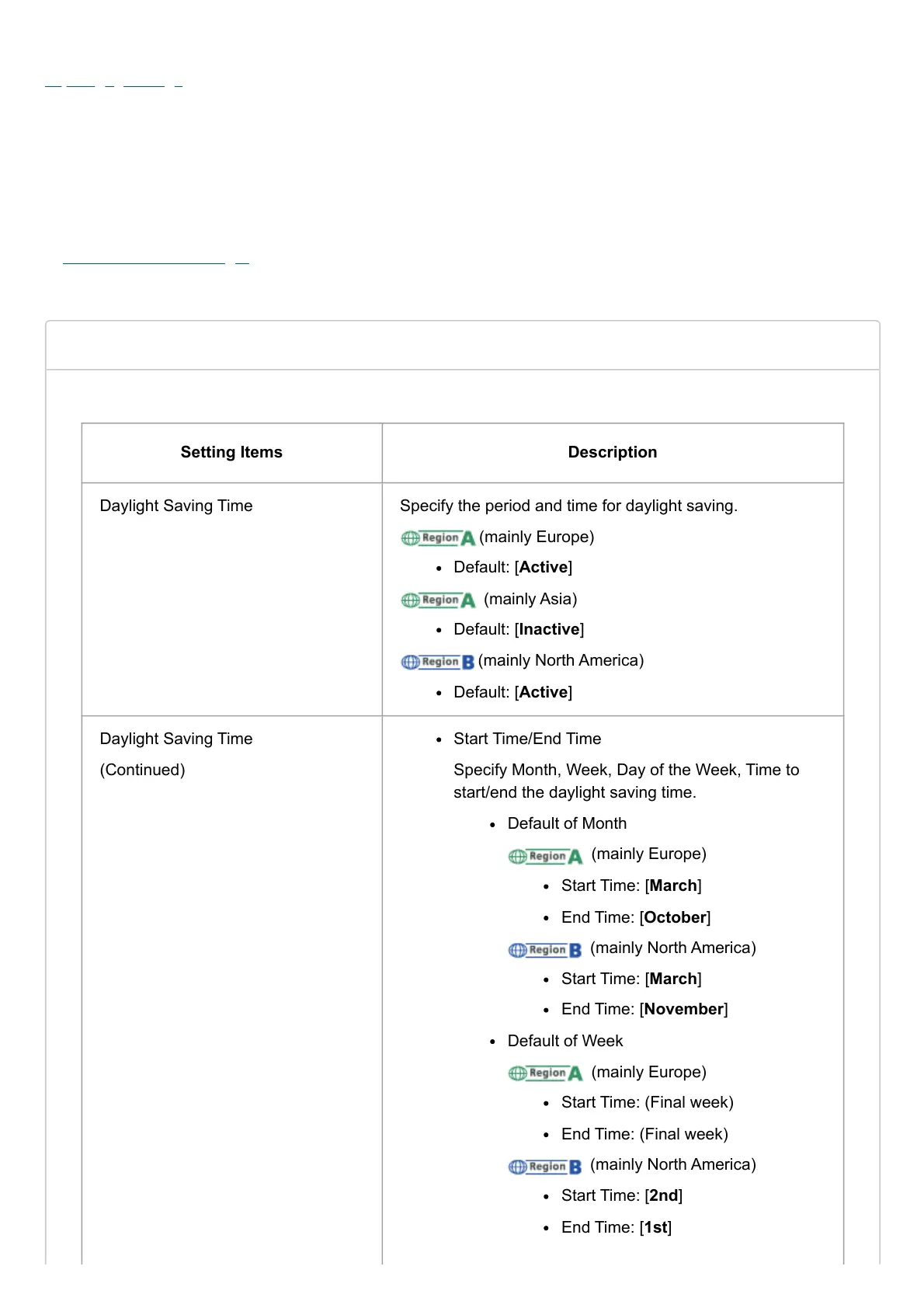Date/Time/Timer | User Guide | IM 7000, IM 8000, IM 9000
https://support.ricoh.com/services/device/ccmanual/IM_7000-8000-9000-re/en-GB/setting/int/timer.htm
User GuideIM 7000/8000/9000
Top Page>Settings>Date/Time/Timer
Date/Time/Timer
This section describes the settings in [Date/Time/Timer] under [System Settings].
How to Use the "Settings"
Setting Items Description
Daylight Saving Time Specify the period and time for daylight saving.
(mainly Europe)
Default: [Active]
(mainly Asia)
Default: [Inactive]
(mainly North America)
Default: [Active]
Daylight Saving Time
(Continued)
Start Time/End Time
Specify Month, Week, Day of the Week, Time to
start/end the daylight saving time.
Default of Month
(mainly Europe)
Start Time: [March]
End Time: [October]
(mainly North America)
Start Time: [March]
End Time: [November]
Default of Week
(mainly Europe)
Start Time: (Final week)
End Time: (Final week)
(mainly North America)
Start Time: [2nd]
End Time: [1st]
