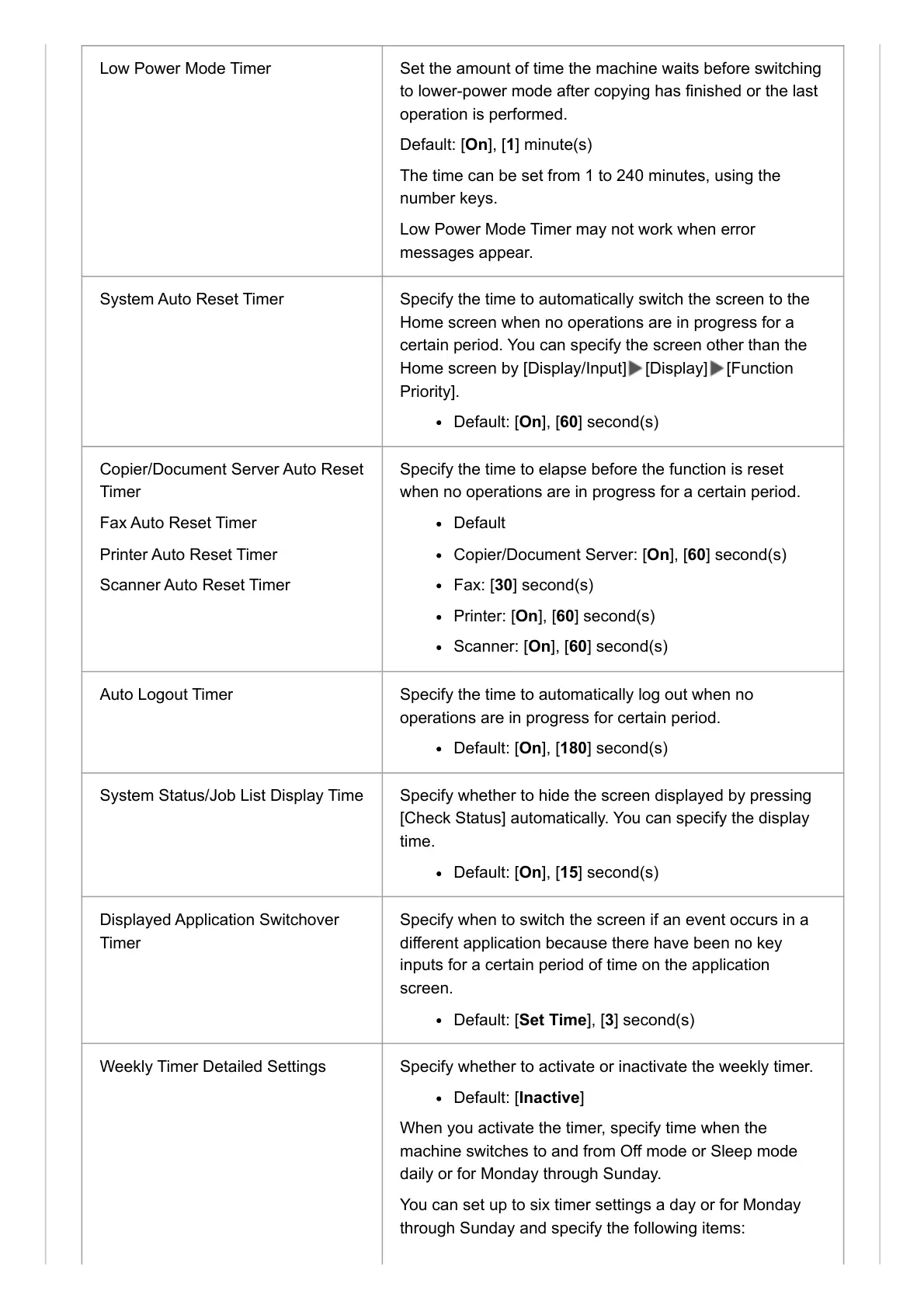Low Power Mode Timer Set the amount of time the machine waits before switching
to lower-power mode after copying has finished or the last
operation is performed.
Default: [On], [1] minute(s)
The time can be set from 1 to 240 minutes, using the
number keys.
Low Power Mode Timer may not work when error
messages appear.
System Auto Reset Timer Specify the time to automatically switch the screen to the
Home screen when no operations are in progress for a
certain period. You can specify the screen other than the
Home screen by [Display/Input] [Display] [Function
Priority].
Default: [On], [60] second(s)
Copier/Document Server Auto Reset
Timer
Fax Auto Reset Timer
Printer Auto Reset Timer
Scanner Auto Reset Timer
Specify the time to elapse before the function is reset
when no operations are in progress for a certain period.
Default
Copier/Document Server: [On], [60] second(s)
Fax: [30] second(s)
Printer: [On], [60] second(s)
Scanner: [On], [60] second(s)
Auto Logout Timer Specify the time to automatically log out when no
operations are in progress for certain period.
Default: [On], [180] second(s)
System Status/Job List Display Time Specify whether to hide the screen displayed by pressing
[Check Status] automatically. You can specify the display
time.
Default: [On], [15] second(s)
Displayed Application Switchover
Timer
Specify when to switch the screen if an event occurs in a
different application because there have been no key
inputs for a certain period of time on the application
screen.
Default: [Set Time], [3] second(s)
Weekly Timer Detailed Settings Specify whether to activate or inactivate the weekly timer.
Default: [Inactive]
When you activate the timer, specify time when the
machine switches to and from Off mode or Sleep mode
daily or for Monday through Sunday.
You can set up to six timer settings a day or for Monday
through Sunday and specify the following items:
