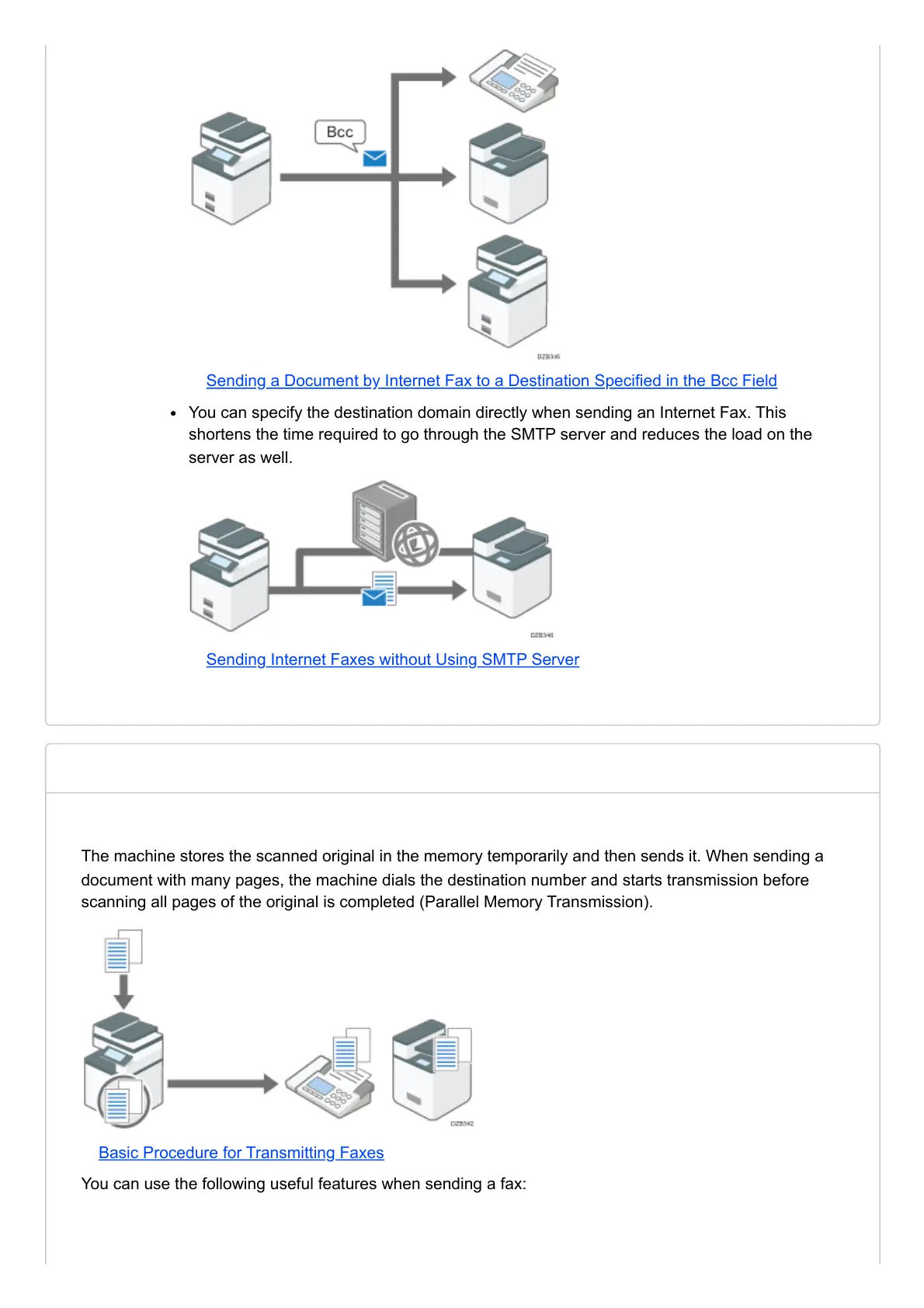Methods for Sending/Receiving a Fax | User Guide | IM 7000, IM 8000, IM 9000
https://support.ricoh.com/services/device/ccmanual/IM_7000-8000-9000-re/en-GB/fax/int/overview.htm
Sending a Document by Internet Fax to a Destination Specified in the Bcc Field
You can specify the destination domain directly when sending an Internet Fax. This
shortens the time required to go through the SMTP server and reduces the load on the
server as well.
Sending Internet Faxes without Using SMTP Server
The machine stores the scanned original in the memory temporarily and then sends it. When sending a
document with many pages, the machine dials the destination number and starts transmission before
scanning all pages of the original is completed (Parallel Memory Transmission).
Basic Procedure for Transmitting Faxes
You can use the following useful features when sending a fax:
Advantages of Memory Transmission
