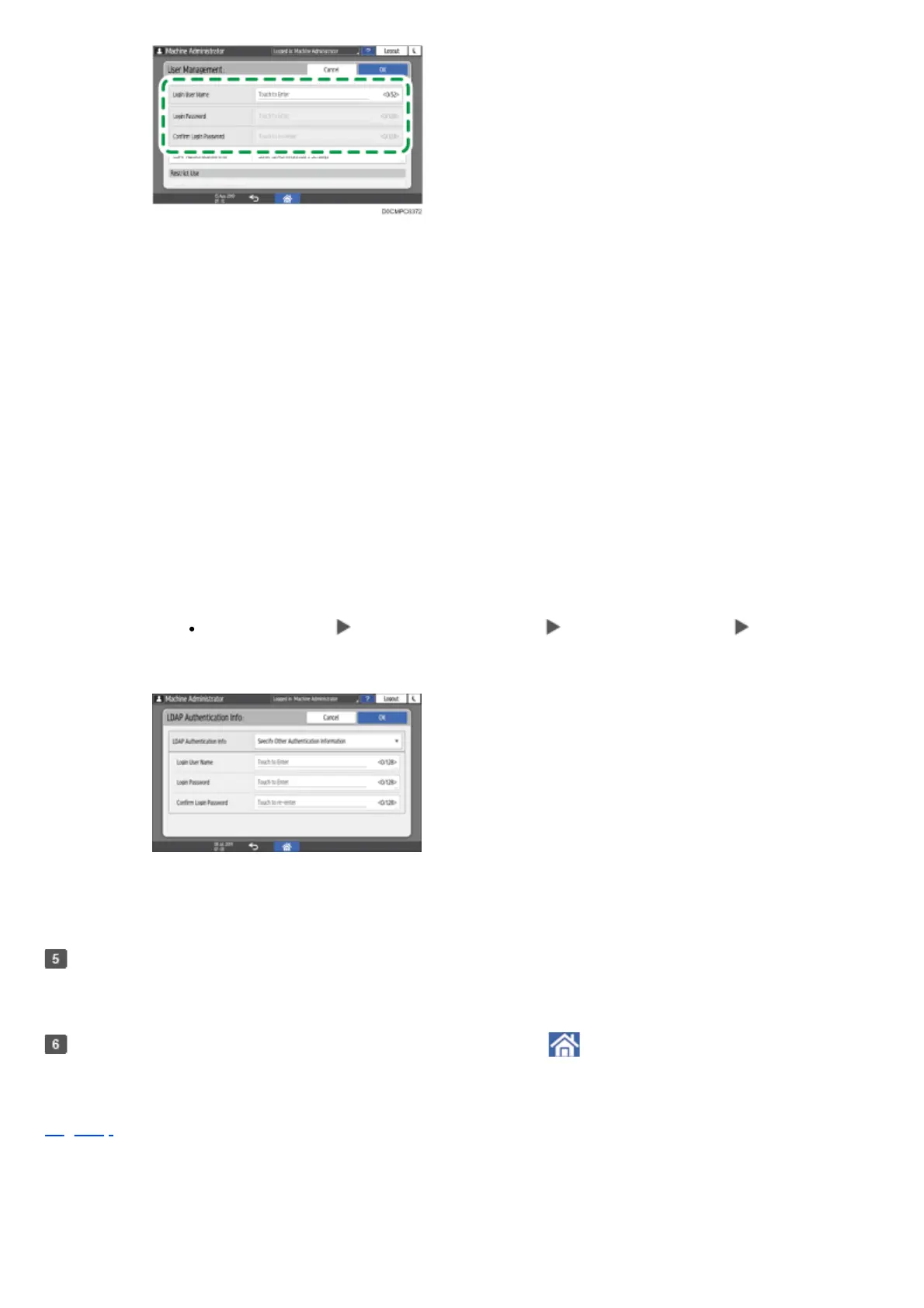Registering a User in the Address Book and Specifying the Login Information | User Guide | IM 7000, IM 8000, IM 9000
For LDAP Authentication
Page Top
Copyright © 2020, 2021, 2022, 2023
Enter the password in [Login Password], and then re-enter the password in [Confirm Login
Password] for confirmation.
2.
Press [LDAP Authentication Info].
1.
Select [Specify Other Authentication Information] in "LDAP Authentication Info", and then enter the
Login User Name and Login Password to access the LDAP Server.
Re-enter the password in [Confirm Login Password].
Ask the administrator for the Login user name and Login password.
When you select [Specify Other Authentication Information] in "LDAP Authentication Info", the setting
of [Register/Change/Delete LDAP Server] is enabled.
[System Settings] [Settings for Administrator] [Authentication/Charge] [Administrator
Authentication/User Authentication/App Auth.]
2.
Press [OK].
3.
Press [OK].
After completing the procedure, press [Home] ( ).
