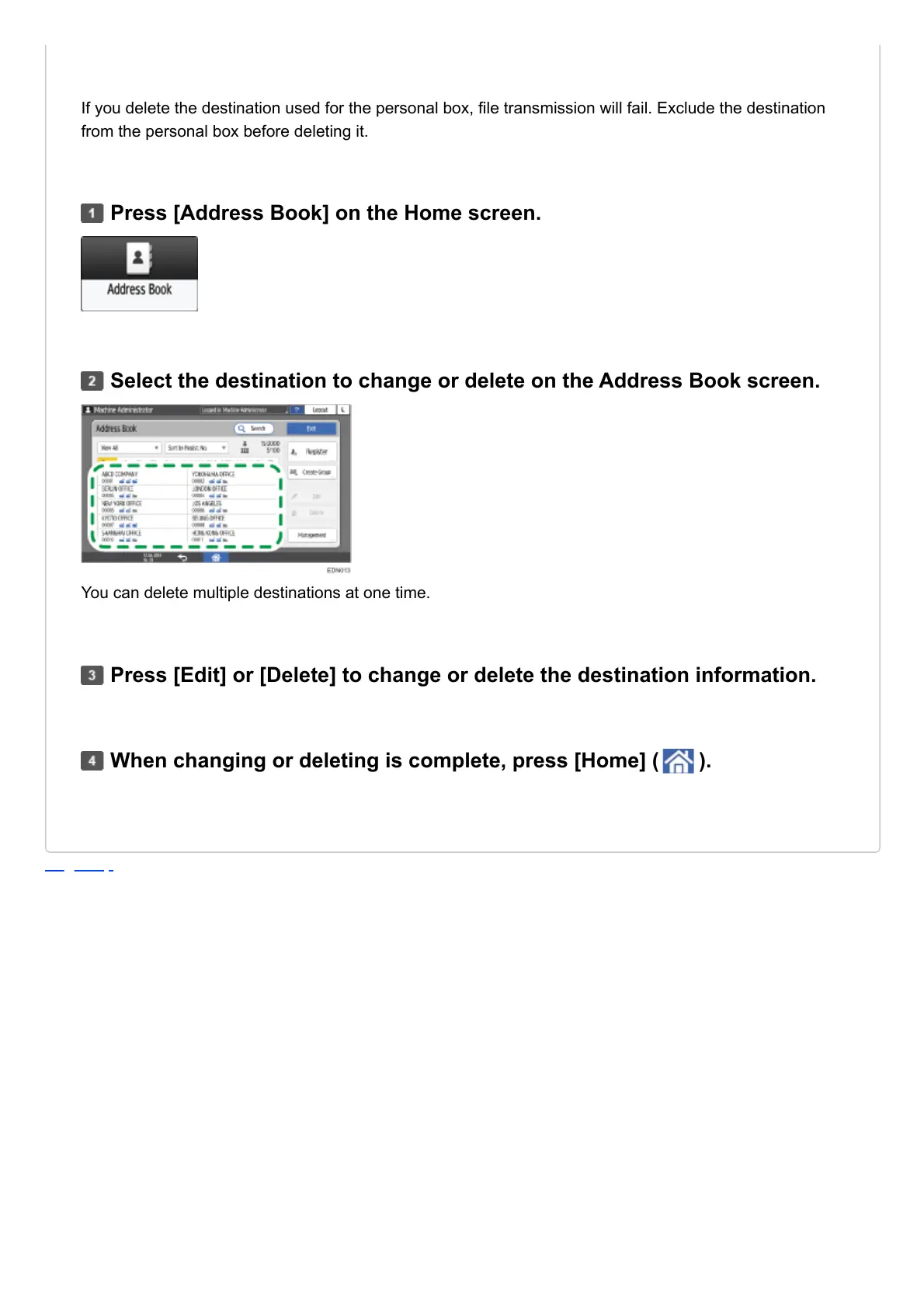Page Top
Copyright © 2020, 2021, 2022, 2023
If you delete the destination used for the personal box, file transmission will fail. Exclude the destination
from the personal box before deleting it.
You can delete multiple destinations at one time.
Press [Address Book] on the Home screen.
Select the destination to change or delete on the Address Book screen.
Press [Edit] or [Delete] to change or delete the destination information.
When changing or deleting is complete, press [Home] ( ).
