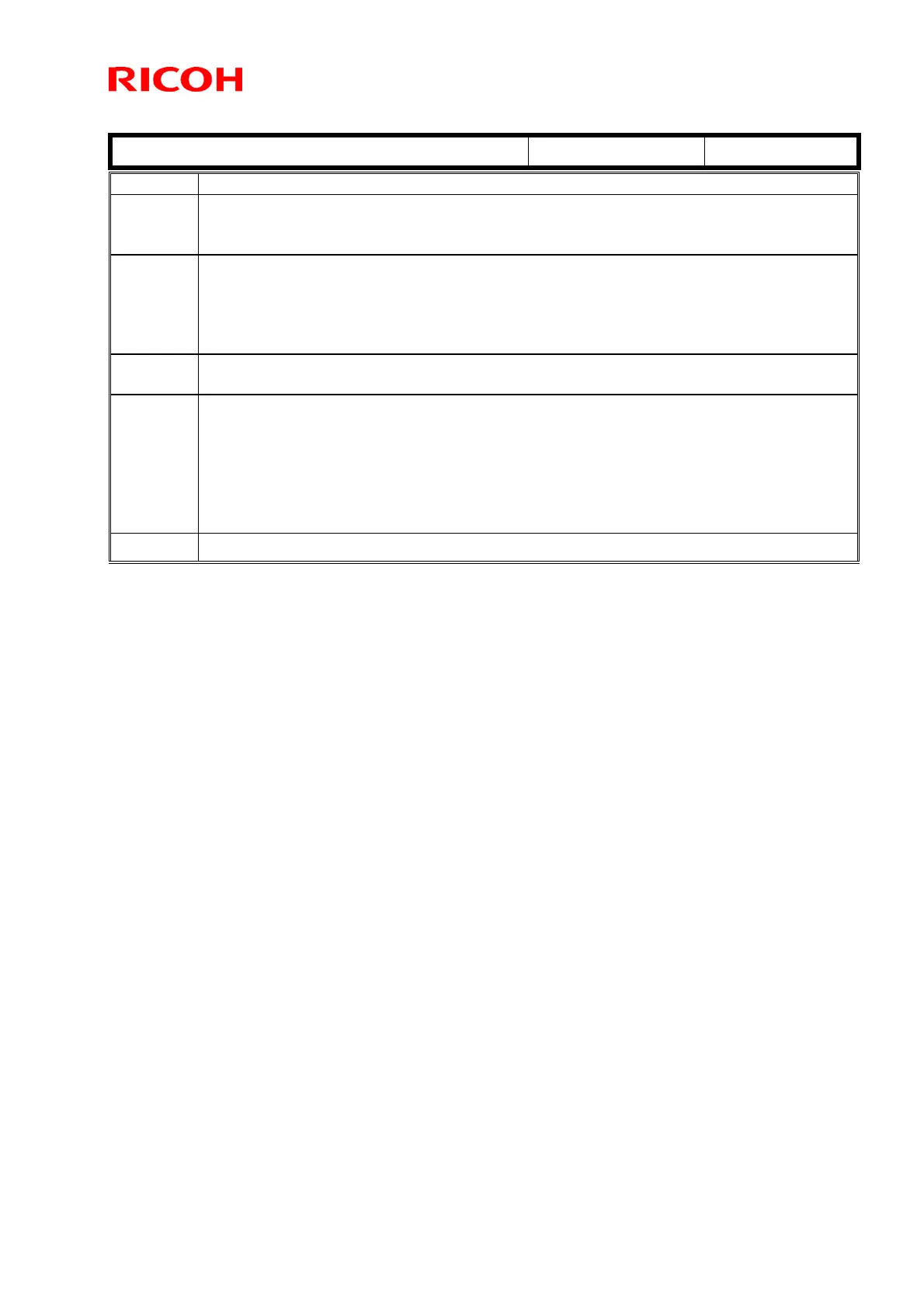Technical Bulletin PAGE: 2/2
Reissued: 26-Apr-11
Model: Al-P1 Date: 13-Mar-08 No.: RG179006e
Version Modified Points or Symptom Corrected
1.05 Symptom corrected:
Every object on the page is shifted in one direction. This problem only affected HP-
GL/2 jobs.
1.04 Other changes:
1. PCL jobs containing images might be printed slowly.
2. The device suddenly stops printing PCL5 macros after printing a large number of
pages (500 or more) and continues to omit macros from PCL5 jobs until the
device is rebooted.
1.03 Symptom corrected:
Part of pentagon shaped graphics not printed.
1.02 Symptom corrected:
1. Single page PCL jobs containing a Vertical Cursor Positioning command are split
in two and printed on 2 pieces of paper. Jobs submitted using a Windows or
MacOS driver were not affected.
2. After a PCL5 job is printed, all subsequent PCL6 jobs will be output to the same
tray as the PCL5 job. This continues until the device is rebooted. PCL6 jobs that
used finishing options were unaffected.
1.01 1st Mass production
