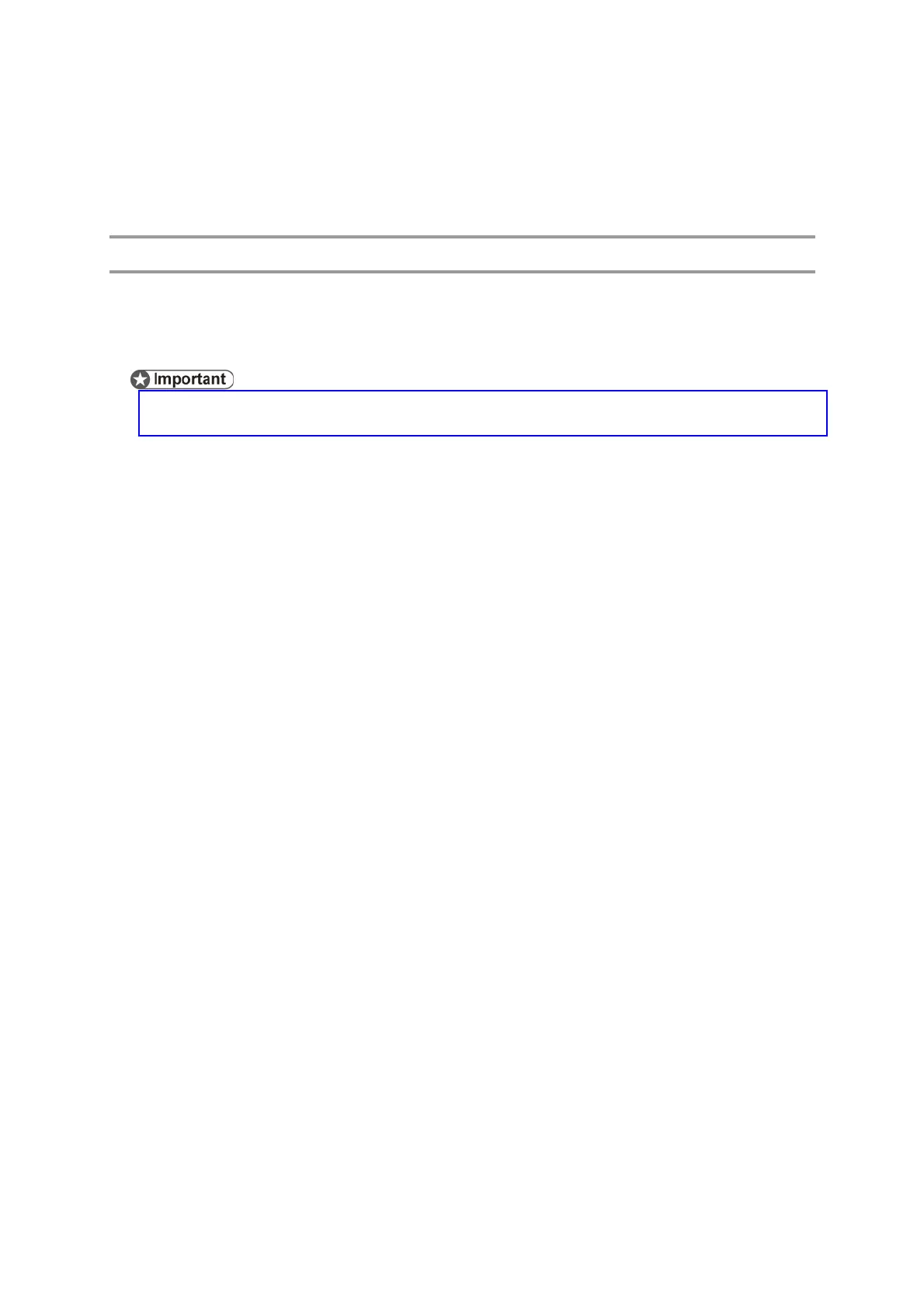PAGE: 9/14
Uninstallation
Uninstalling Card Authentication Package
1. Turn on the target machine.
2. Deactivate "Card Authentication Package" and "Enhanced Locked Print-NX
Application" with the Remote Manager. For details, see "Deactivation" in the
"Embedded Software Remote Manager Installation/Activation Guide".
Before uninstalling activated SDK applications, deactivation must be done.
Otherwise, the product key will be wasted.
3. Uninstall the SDK applications which you want to remove, except for the Java
VM application, with the operation panel or Web Image Monitor.
4. Turn the target machine off and on.
5. Uninstall the Java VM application with the operation panel or Web Image
Monitor..
6. Change the following SP settings.
• Bit 0 of SP5401-160 (SSP: Super Service Program) must be set to “0”.
• All bits of SP5401-162 (Extend Certification Detail) must be set to “0”.
• Bit 0 of SP5401-230 (Customized Authentication) must be set to “0”.
7. Turn off the target machine, and then remove the VM card from the target
machine.
