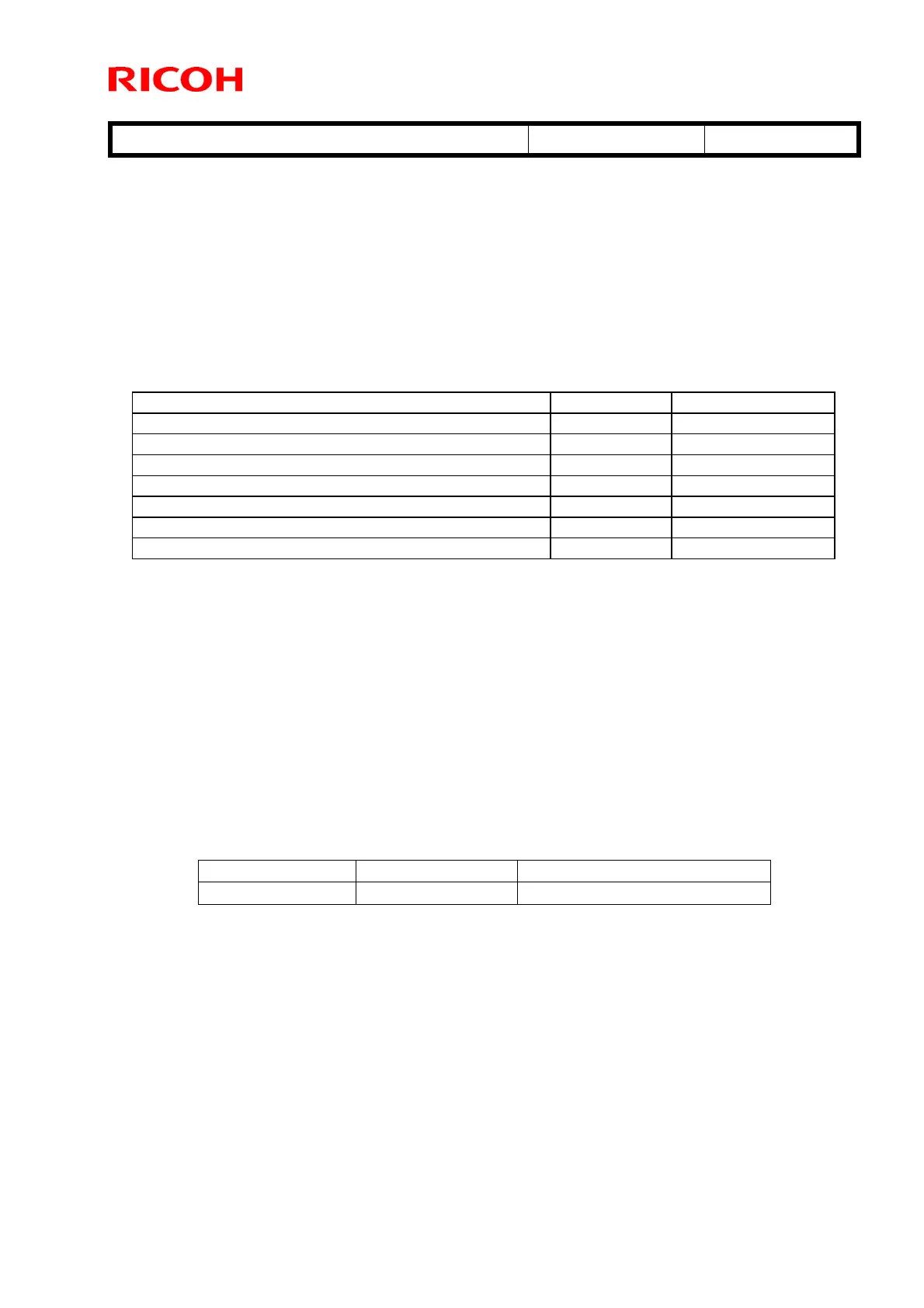Technical Bulletin PAGE: 2/2
Reissued:29-Nov-10
Model: AL-P1 Date: 22-Nov-10 No.: RG179017a
Web Smart DeviceMonitor
The device is detected as another vendor's product.
RC Gate S
The device is detected as another vendor's product.
The issues described above have been resolved by the following update versions,
which have already been released to the field. If any of these issues occur, update
to the following version(s) or newer:
Product Name Version Web Release date *
SmartDeviceMonitor for Admin V7 V7.4.3.0 Oct. 23, 2009
DeskTopBinder SmartDeviceMonitor for Client V8.7.5.0 Oct. 23, 2009
DeskTopBinder lite V5.4.1.1 Nov. 06, 2009
Web SmartDeviceMonitor V02.07.00-04 Dec. 25, 2009
RC Gate S V01.01.03 Dec. 10, 2009
SmartDeviceMonitor for Admin V8 V8.1.1.0 Nov. 06, 2009
SmartDeviceMonitor Accounting Report Package V1.1.1.0 Nov. 06, 2009
Other important notes:
The controller firmware was also modified in order to support both the old and new
MAC addresses. Firmware version 1.16 and newer support the MAC addresses, but
an SC error may occur if the old firmware is installed on a PCB with the new MAC
address.
PCBs that contain the old MAC address will still be available under the following
P/N, but the quantities are very limited. Therefore, only order this board if the
customer needs to continue using the old firmware (such as a customized
version of firmware) when the PCB breaks.
Model Part Number Description
Al-P1 G1795726 Controller: PCB for G179
For regular parts replacement, please order the board containing the new MAC
address, and advise the customer to update the utility as necessary.
