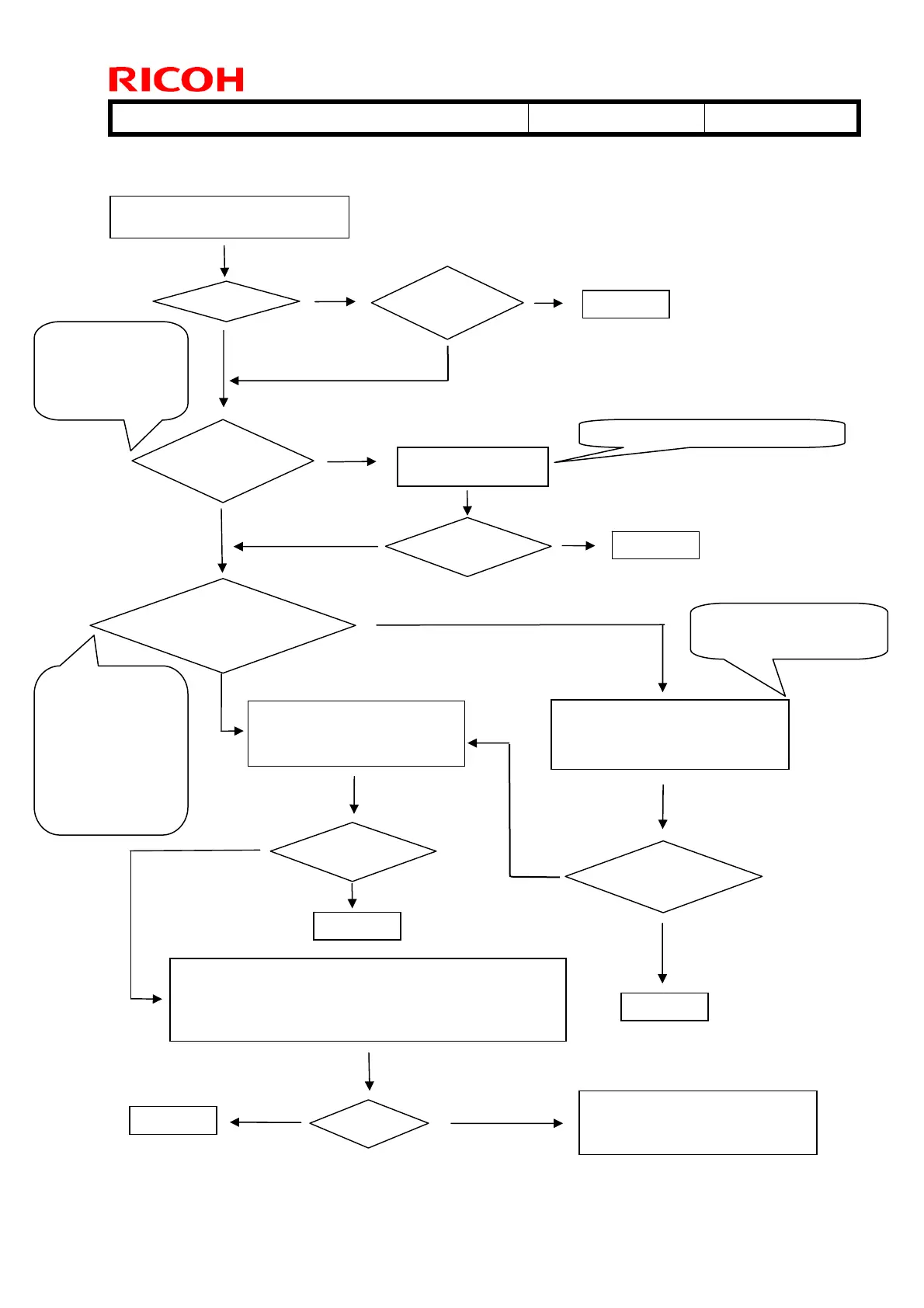Technical Bulletin PAGE: 2/7
Model: Model AL-C1 Date: 19-Apr-12 No.: RD009064
Flowchart
Check:
1. Is the customer
using Ricoh genuine
products and parts?
2. Is maintenance
needed?
3. Is the customer
using Ricoh
recommended paper
types?
Explain “A. Responding to the
customer” below.
New Device?
Does the room have
good ventilation?
Discuss options for
improving ventilation.
Odor minimized
after one week?
Finish
Is the cause related to machine
parts, products, or the need for
maintenance?
Accepted by
the customer?
Finish
Suggest a change in the office
layout to better use the
existing office ventilation.
Suggest improvements:
#1. Replace parts or units
#2. Use a different type of paper
#3. Use a different type of toner
Suggestions
accepted/possible?
Issue a “Safety Issue Report” to
your regional technical support
group and request assistance.
See ”B. Room ventilation” below
Good ventilation:
1. An electric fan or other
device circulates the air
2. The room is not air-
tight (with air vents or
other openings)
- Explain the “C. Side effects of Alex deodorizing
filters” to the customer.
- If they accept the side effects, install the filters using
“D. Deodorizing filter installation procedure
Y
Y
Y
N
N
Y
N
N
Y
N
N
Y
Y
Y
N
Odor minimized?
If possible, this check should
be performed at the same
time as a ventilation check.
Accepted by
the customer?
Finish
Finish
Finish
N
