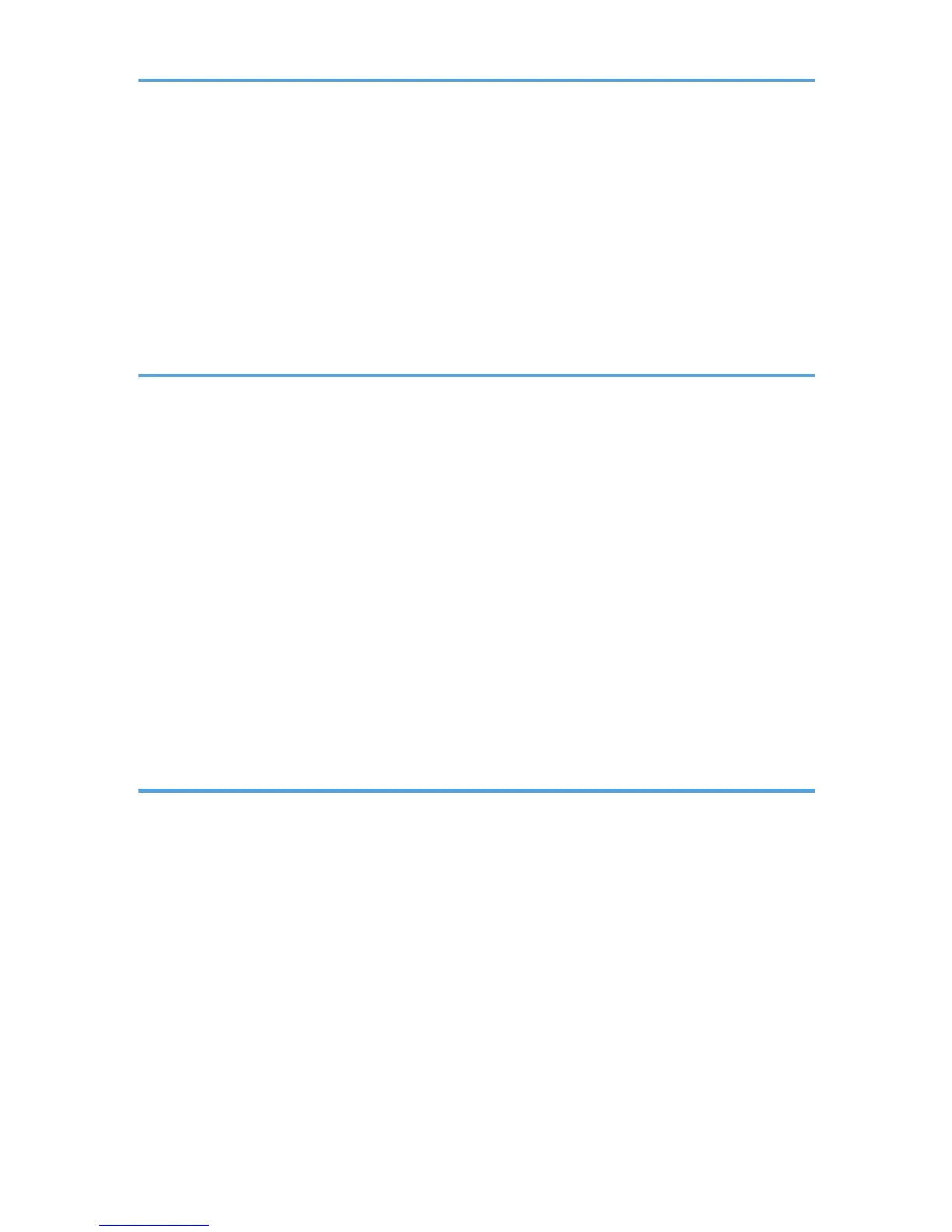Copying onto Custom Size Paper from the Bypass Tray............................................................................100
Copying onto Envelopes...............................................................................................................................101
Copying onto Envelopes from the Bypass Tray...................................................................................... 101
Copying onto Envelopes from the Paper Tray........................................................................................ 102
Sort..................................................................................................................................................................103
Changing the Number of Sets..................................................................................................................104
Storing Data in the Document Server...........................................................................................................106
4. Fax
Basic Procedure for Transmissions (Memory Transmission)....................................................................... 107
Sending Originals Using the Exposure Glass (Memory Transmission).................................................109
Registering a Fax Destination................................................................................................................... 110
Deleting a Fax Destination........................................................................................................................111
Transmitting while Checking Connection to Destination (Immediate Transmission).................................113
Sending Originals Using the Exposure Glass (Immediate Transmission)............................................. 114
Canceling a Transmission............................................................................................................................. 116
Canceling a Transmission Before the Original Is Scanned....................................................................116
Canceling a Transmission While the Original Is Being Scanned.......................................................... 116
Canceling a Transmission After the Original Is Scanned.......................................................................117
Storing a Document.......................................................................................................................................119
Sending Stored Documents...................................................................................................................... 120
Printing the Journal Manually....................................................................................................................... 122
5. Print
Quick Install....................................................................................................................................................123
Displaying the Printer Driver Properties........................................................................................................124
Standard Printing........................................................................................................................................... 125
When Using the PCL 6 Printer Driver....................................................................................................... 125
Printing on Both Sides of Sheets................................................................................................................... 126
When Using the PCL 6 Printer Driver....................................................................................................... 126
Types of Two-sided Printing......................................................................................................................126
Combining Multiple Pages into Single Page............................................................................................... 127
When Using the PCL 6 Printer Driver....................................................................................................... 127
Types of Combine Printing........................................................................................................................127
Printing on Envelopes.................................................................................................................................... 129
3
