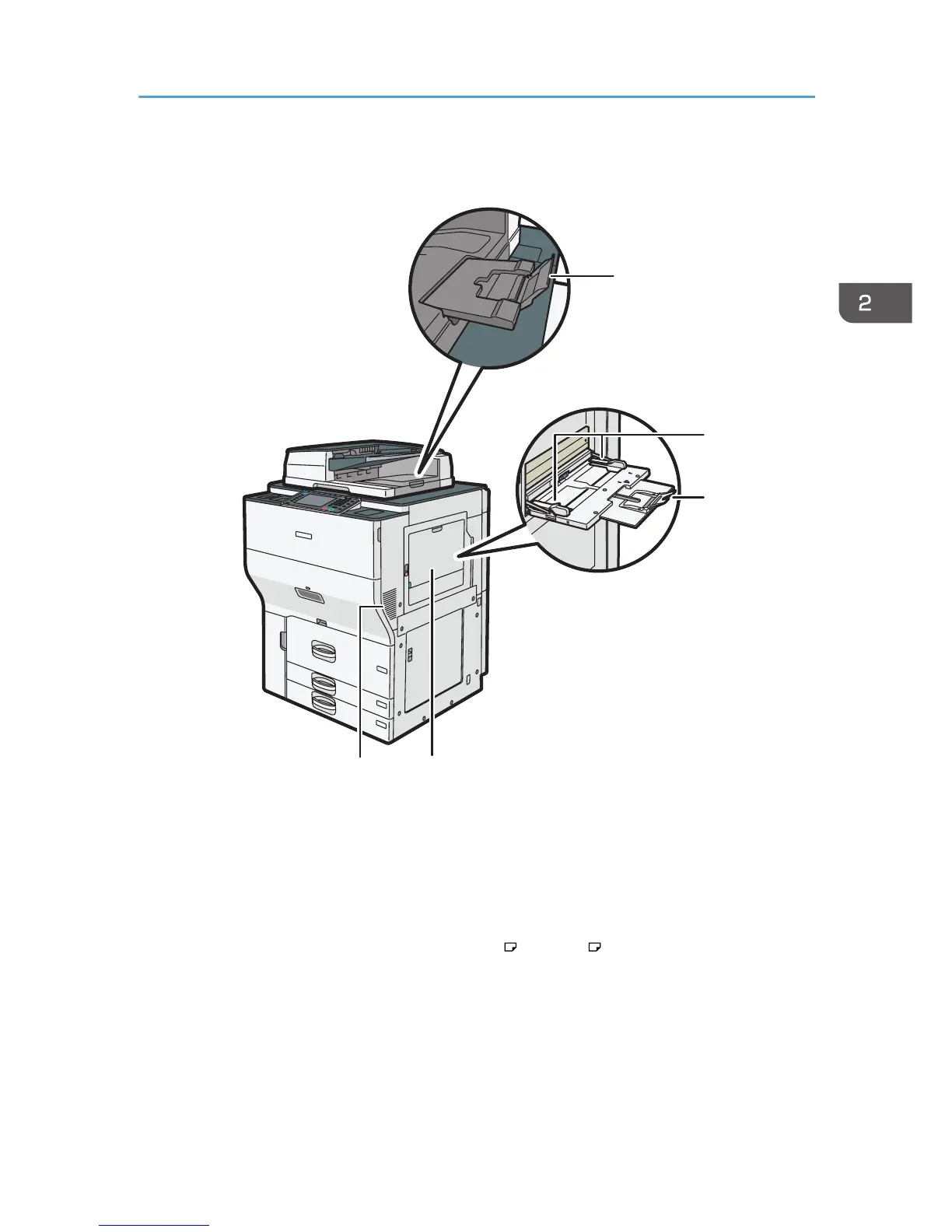1. ADF's extender
Pull this extender to support large paper.
2. Paper guides
When loading paper in the bypass tray, align the paper guides flush against the paper.
3. Extender
Pull this extender out when loading sheets larger than A4 , 8
1
/
2
× 11 in the bypass tray.
4. Bypass tray
Use to copy or print on OHP transparencies, adhesive labels, translucent paper, and paper that cannot be
loaded in the paper trays.
5. Vents
Prevent overheating.
Guide to Names and Functions of Components
33
