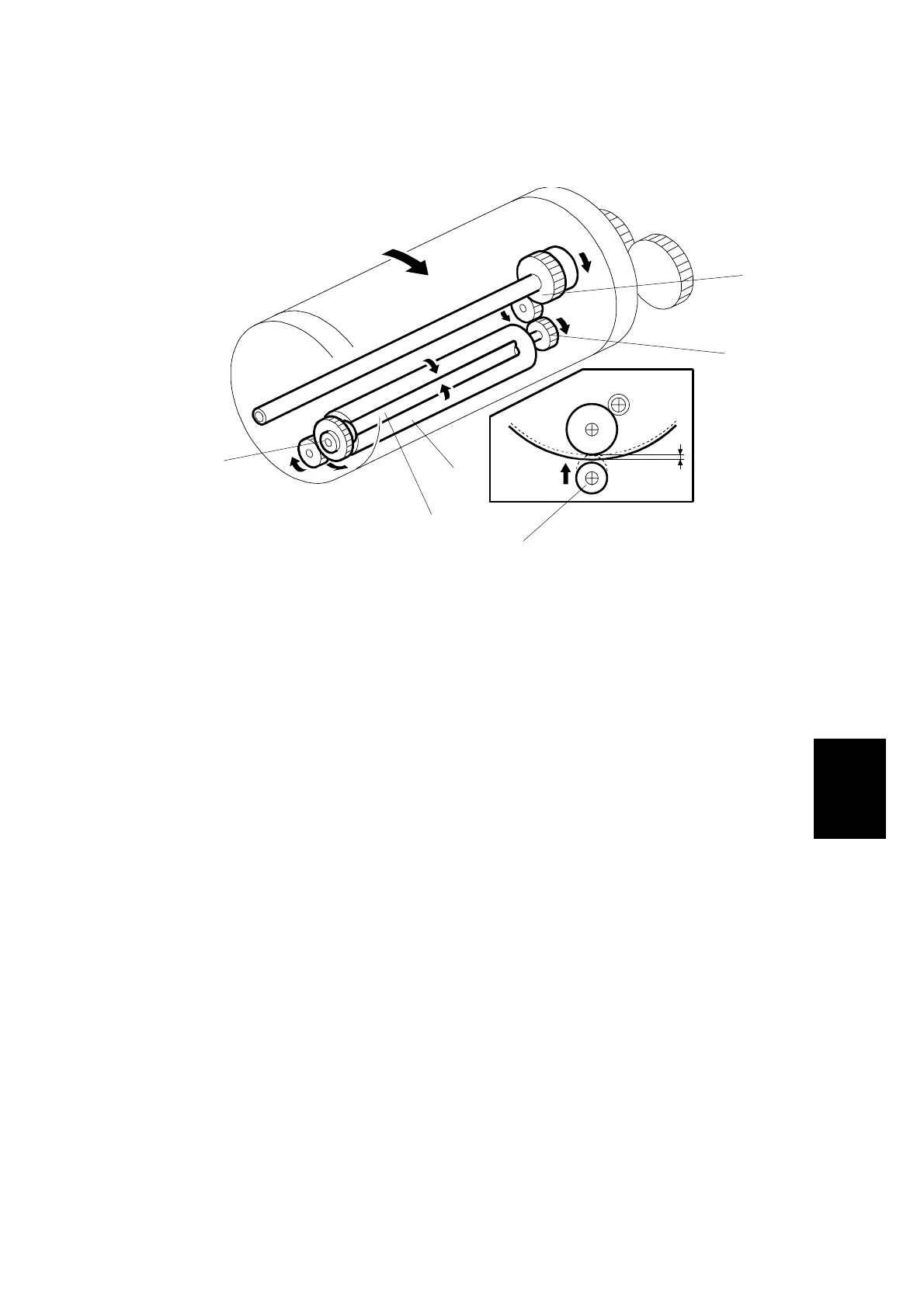31 October 2001 DRUM
6-25
Detailed
Descriptions
6.6.4 INK ROLLER MECHANISM
Mechanism
Main motor
↓
Gears [A]
↓
Ink roller [B] rotates
↓
Gears [C]
↓
Doctor roller [D] rotates
↓
The doctor roller squeezes the ink on the ink roller to produce an even thickness of
ink on the ink roller.
NOTE: 1) The ink roller drive gear [E] has a one-way clutch to prevent the ink
roller from being turned in reverse if the drum is manually turned in
reverse.
2) The ink roller does not touch the metal screen when the machine is not
printing.
3) During printing, the ink on the ink roller is applied to the paper through
the holes in the screens and the master. This happens when the press
roller [F] under the drum moves up to press the drum screen and the
master against the ink roller. (☛!: Digital Duplicators – Ink Supply
Control)
C238D054.WMF
[A]
[B]
[C]
[D]
[E]
[F]
