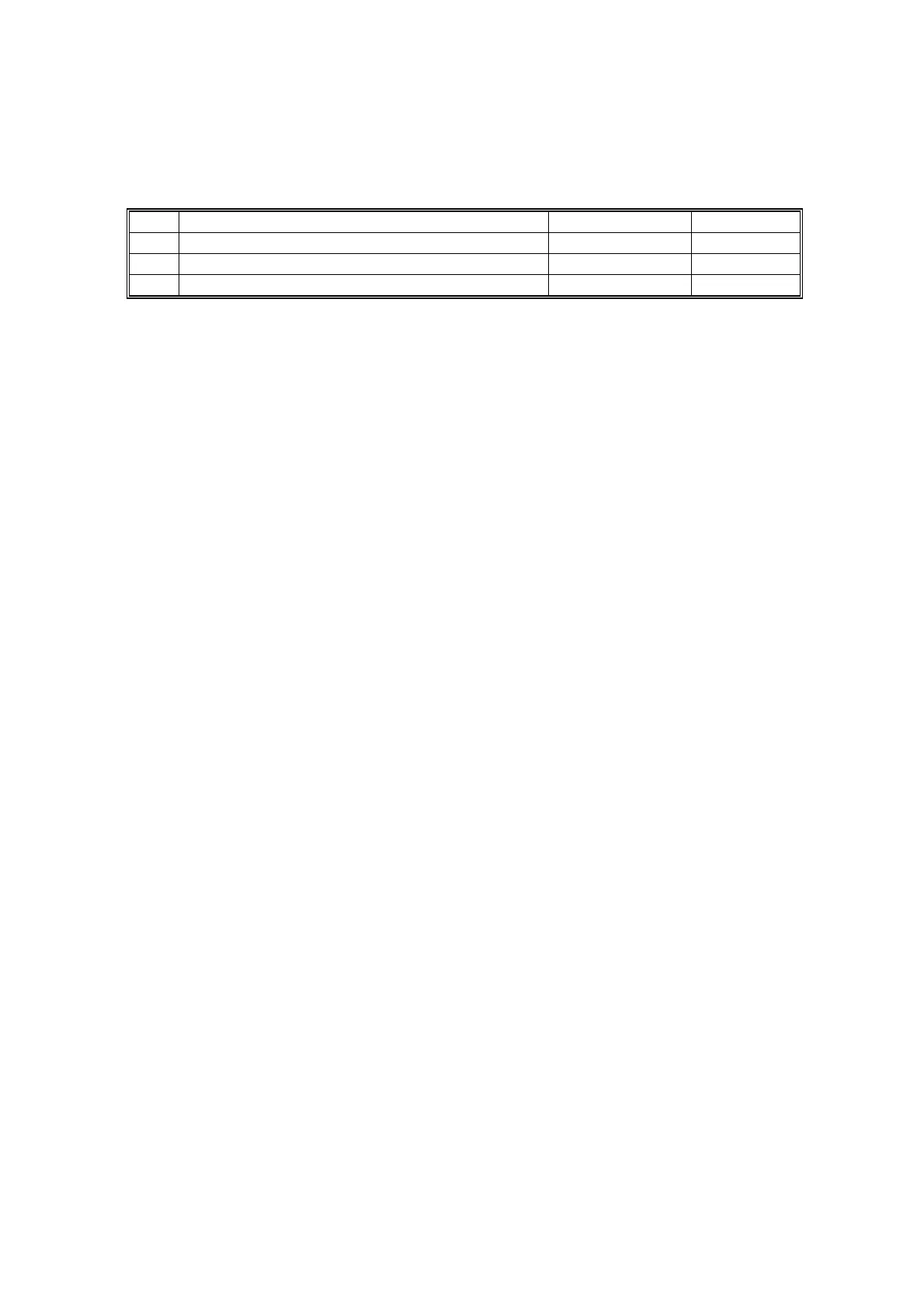MAIN MENU NO.3: SYSTEM SETTINGS 31 October 2001
5-6
5.4 MAIN MENU NO.3: SYSTEM SETTINGS
5.4.1 SP TABLE
No. Menu Items Default Settings
3-1 Input the present time - ☛ 5.4.2
3-10 Optional key counter setting Off Off/On
5.4.2 SP3-1: INPUT THE PRESENT TIME
Input the year, the month / date, and the time in that order. Press the Enter key
between each one.
Input the last two digits of the present year (two-digit number).
↓
↓↓
↓#
Input the present month and the date (four-digit number).
↓
↓↓
↓#
Input the present time (four-digit number).
↓
↓↓
↓#
Example: 2002/January/2nd/13:00
02
↓#
0102
↓#
1300
↓#
