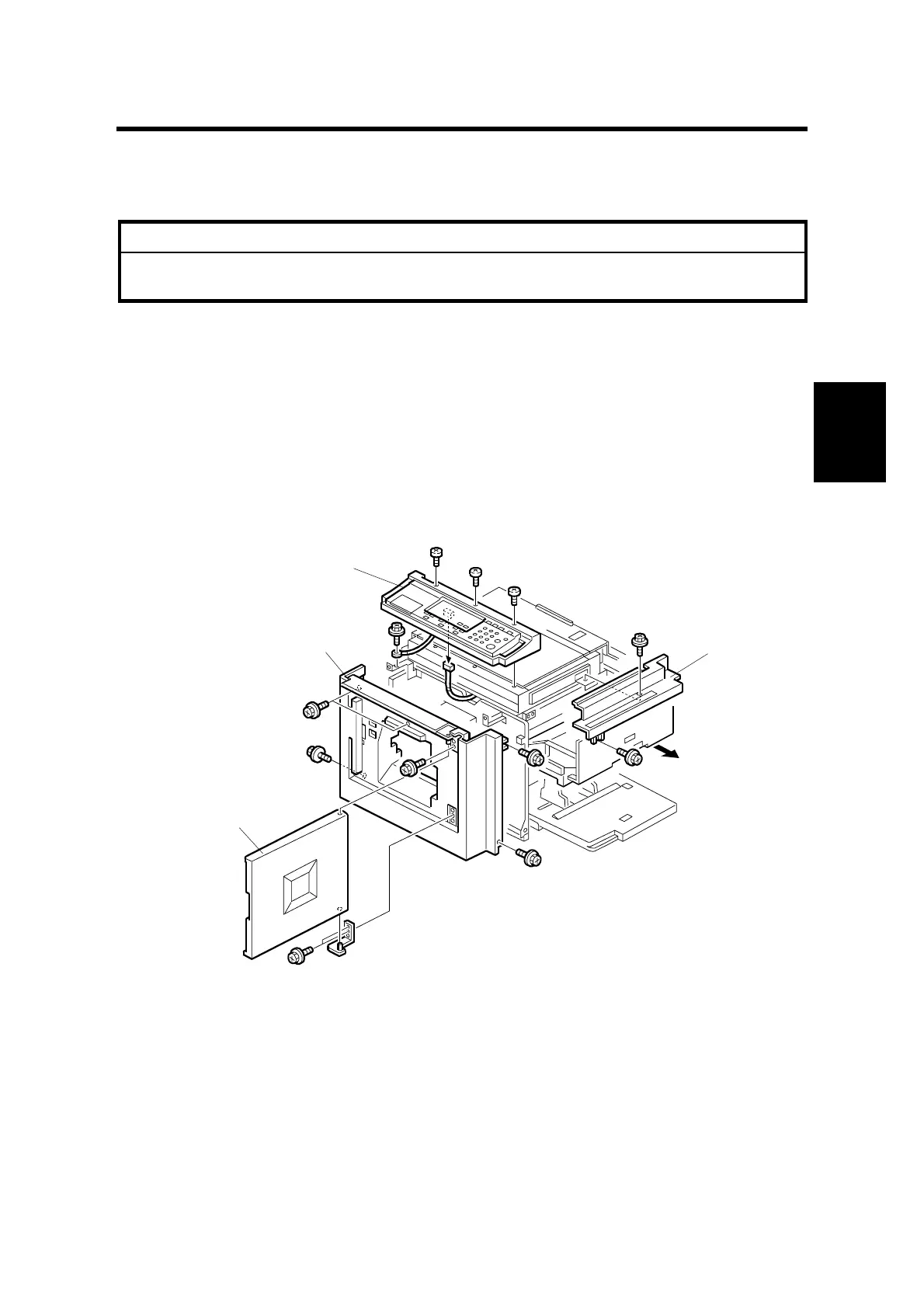31 October 2001 GENERAL CAUTION
3-1
Replacement
Adjustment
3. REPLACEMENT AND ADJUSTMENT
3.1 GENERAL CAUTION
!
CAUTION
Turn off the main power switch and unplug the machine before attempting
any of the procedures in this section.
NOTE: This manual uses several symbols. The meaning of those symbols are as
follows:
☛ : See or Refer to ! : screw " : connector # : E-ring $: Clip
3.2 COVERS / BOARDS
3.2.1 FRONT COVER / PANEL
[A]: Front cover (! x 6)
[B]: Front door (! x 4)
[C]: Upper right cover (! x 2)
[D]: Operation panel (! x 4, " x 1)
C238R006.WMF
[A]
[B]
[C]
[D]
