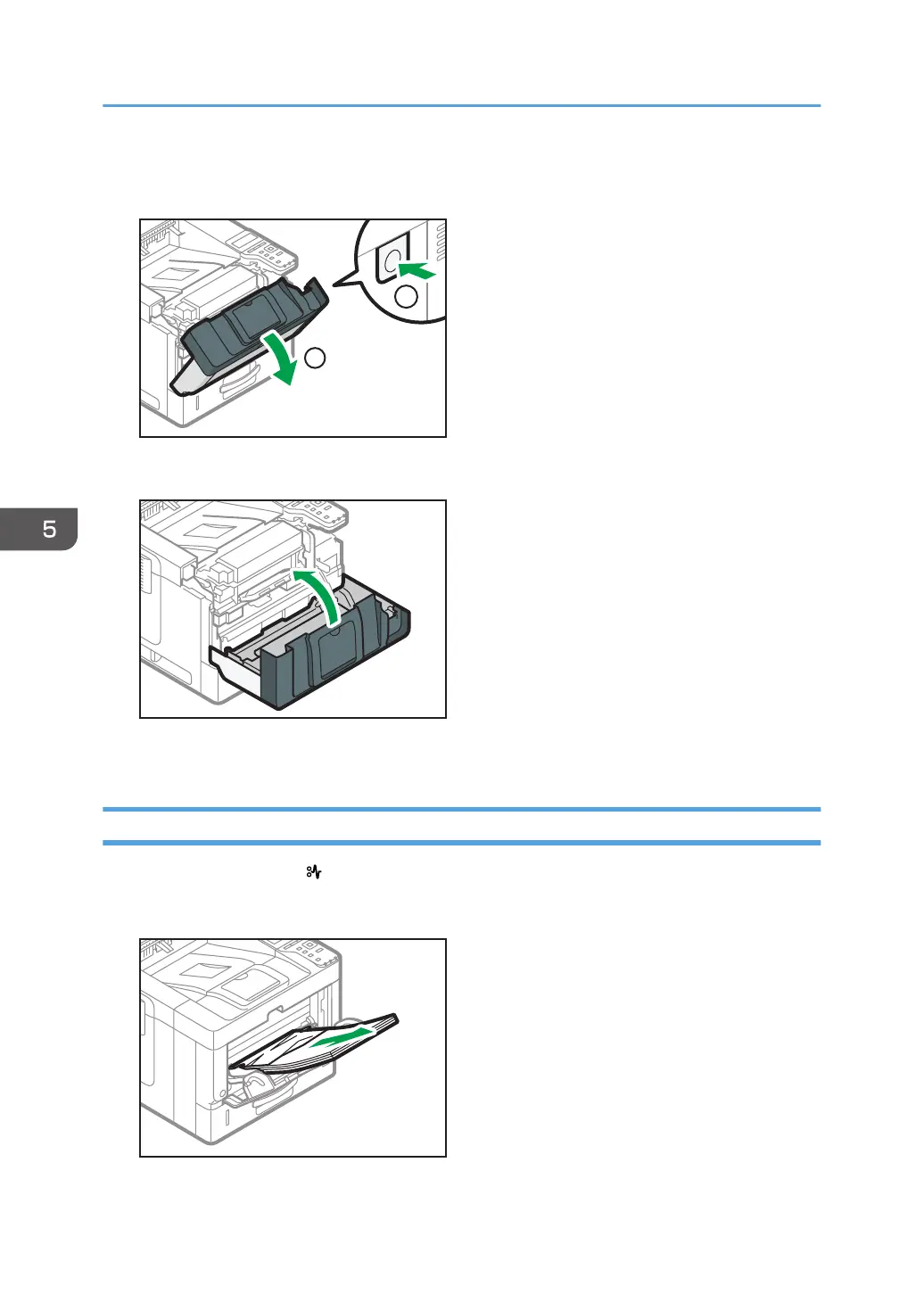4. Push the front cover release button, and then open the front cover with both hands
carefully.
5. Close the front cover with both hands carefully. Be careful not to trap your fingers.
After opening and closing the front cover, the paper jam is cleared.
Paper Misfeed Message (A2)
The paper misfeed message " (A2)" appears when a paper misfeed occurs in the bypass tray.
1. Remove paper loaded in the bypass tray.
5. Troubleshooting
114
