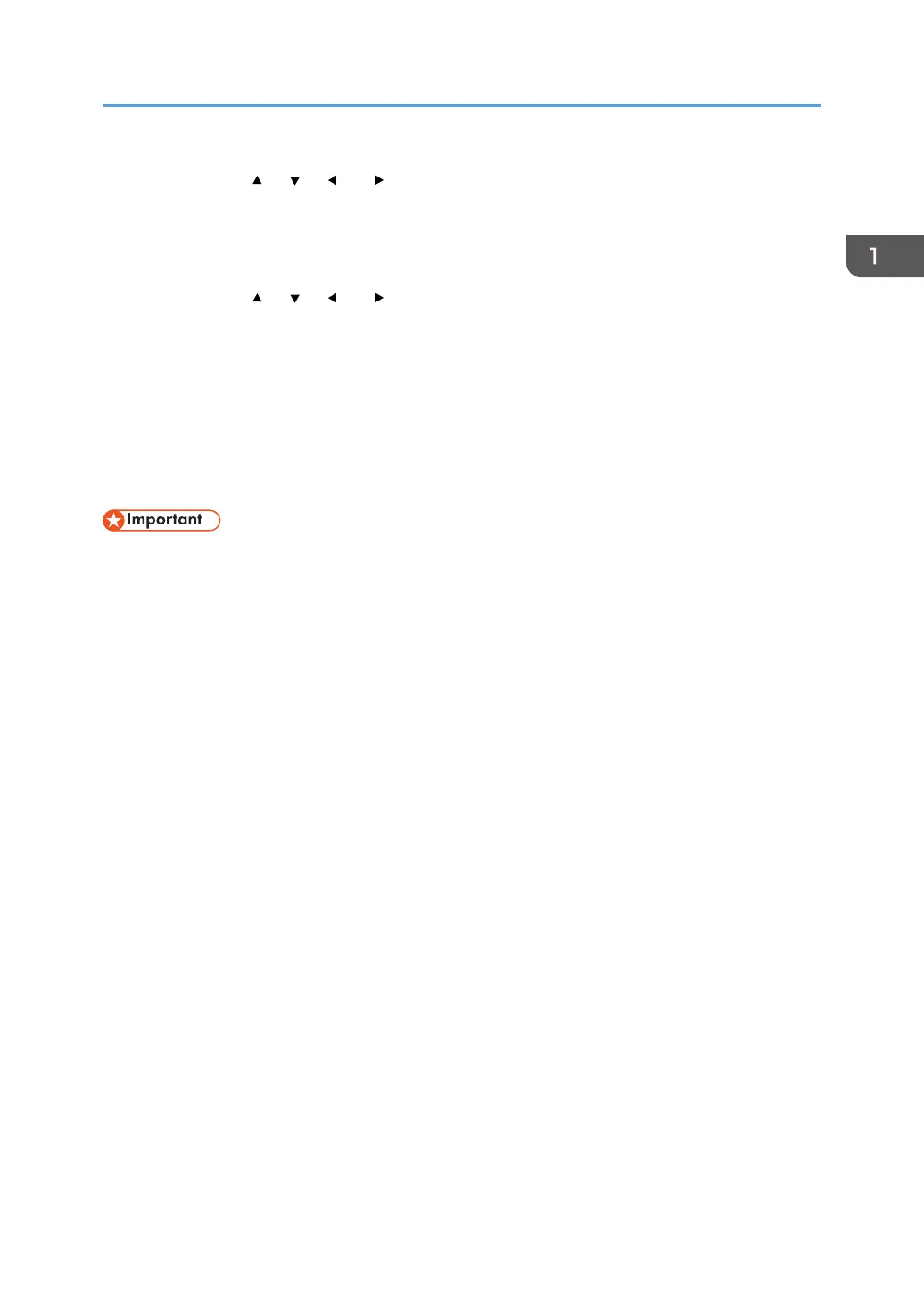4. Press the [ ] , [ ] , [ ] or [ ] key to select the user name, and then press the [OK]
key to enter it.
5. Press the selection key beneath [Accept].
6. Press the selection key beneath [Enter].
7. Press the [ ] , [ ] , [ ] or [ ] key to select a password, and then press the [OK] key
to enter it.
8. Press the selection key beneath [Accept].
Logging Out Using the Control Panel
1. Press the [Menu] key.
2. Press the selection key beneath [Logout].
3. Press the selection key beneath [Yes].
• If authentication fails, the "Authentication failed." message appears. Check that the Login User
Name and Login Password are correct.
Logging In the Machine
51
