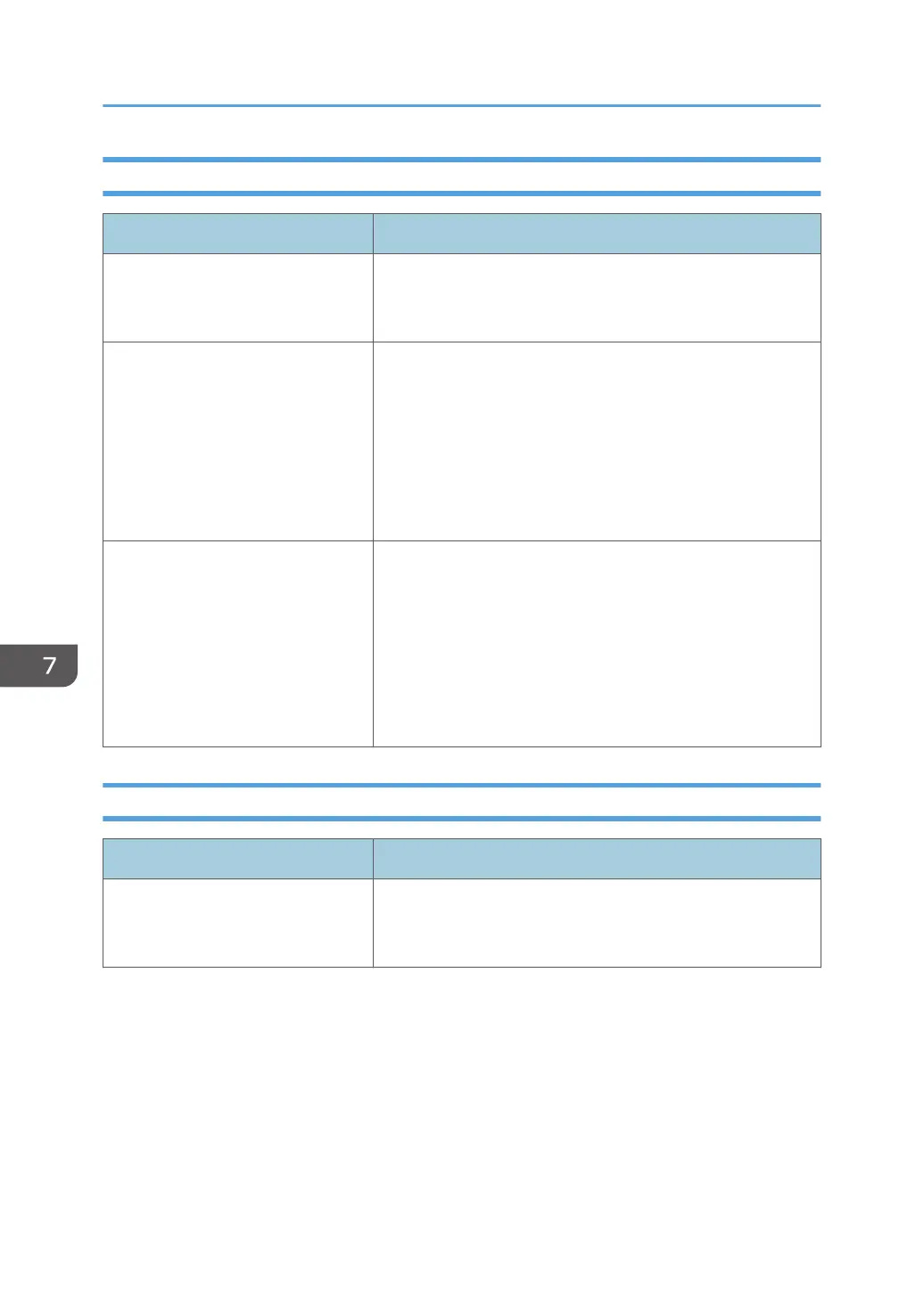When Paper Is Not Fed or Ejected Properly
Problem Solution
Prints fall behind the machine when
they are delivered.
Pull up the appropriate stop fence (forward fence for A4/
Letter, rear fence for Legal size prints). See page 13 "Guide to
Components".
Prints do not stack properly. • The paper being used may be damp. Use paper that has
been stored properly. See page 40 "Supported Paper".
• Pull up the appropriate stop fence (forward fence for
A4/Letter, rear fence for Legal size prints). See page 13
"Guide to Components".
• Select [Curl Prevented] in [Curl Prevention Mode] under
[System Settings].
The printed paper is curled. • Load the paper upside down in the paper tray.
• If the paper curl is severe, retrieve prints from the output
tray more frequently.
• The paper being used may be damp. Use paper that has
been stored properly.
• Select [Curl Prevented] in [Curl Prevention Mode] under
[System Settings].
Other Printing Problems
Problem Solution
The toner has run out and printing
has stopped.
When the toner runs out, pressing the [Stop/Start] key allows
you to print a few more pages, but the print quality of those
pages may be lower.
7. Troubleshooting
176
