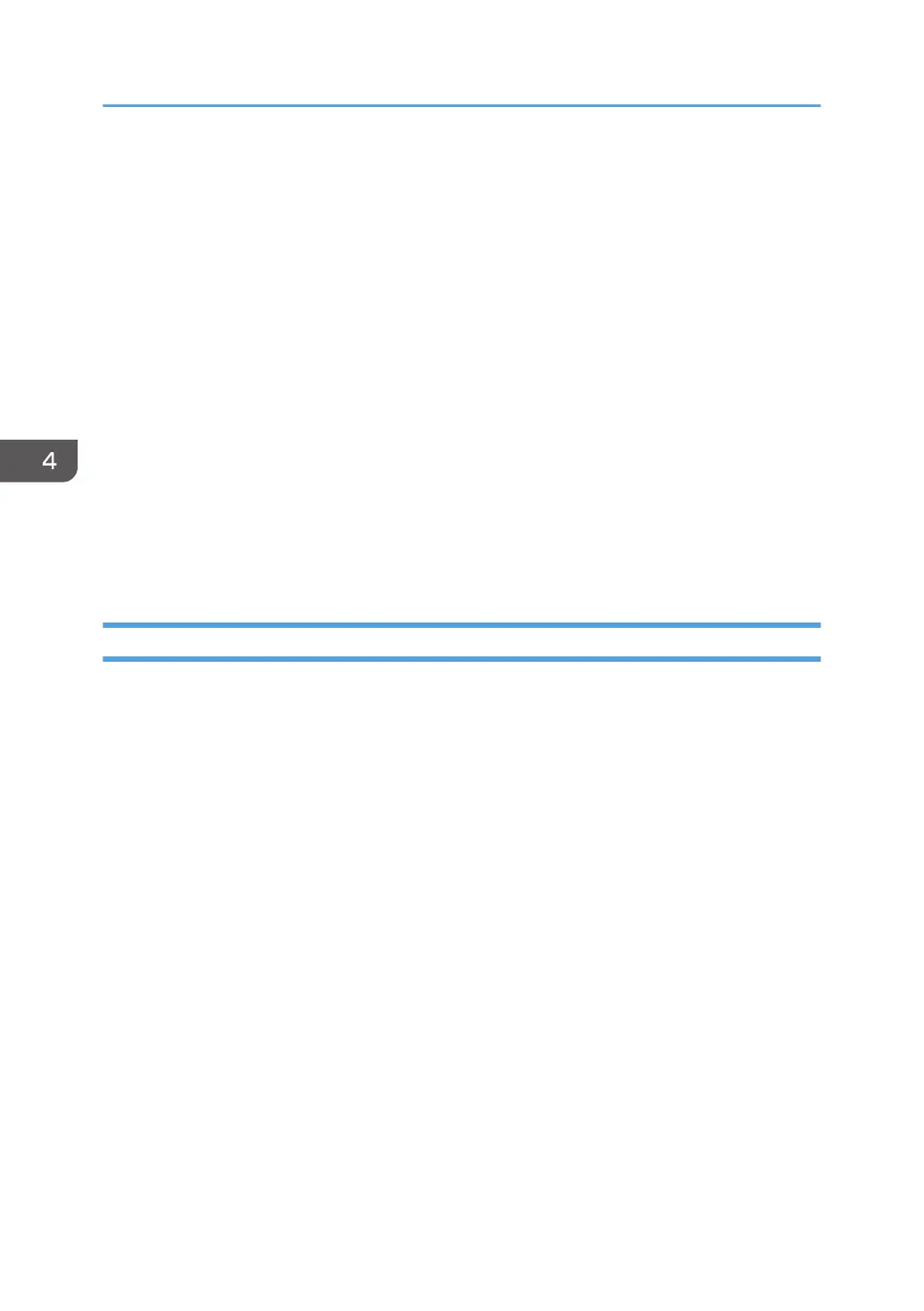Default: [Off]
• Off
• On
Append CR to LF
Sets the printer to append a CR code to each LF code to print text data clearly.
Default: [Off]
• On
• Off
Resolution
Specifies the print resolution in dots per inch.
Default: [600 × 600 1bit]
• 600 × 600 1bit
• 600 × 600 2bit
• 600 × 600 4bit
PS Menu
PS Resolution
Specifies the print resolution in dots per inch.
Default: [600 × 600 1bit]
• 600 × 600 1bit
• 600 × 600 2bit
• 600 × 600 4bit
Color Profile
Specifies the color profile.
Default: [Solid Color]
• Off
• Solid Color
• Presentation
• Photographic
4. Configuring the Machine Using the Control Panel
76
