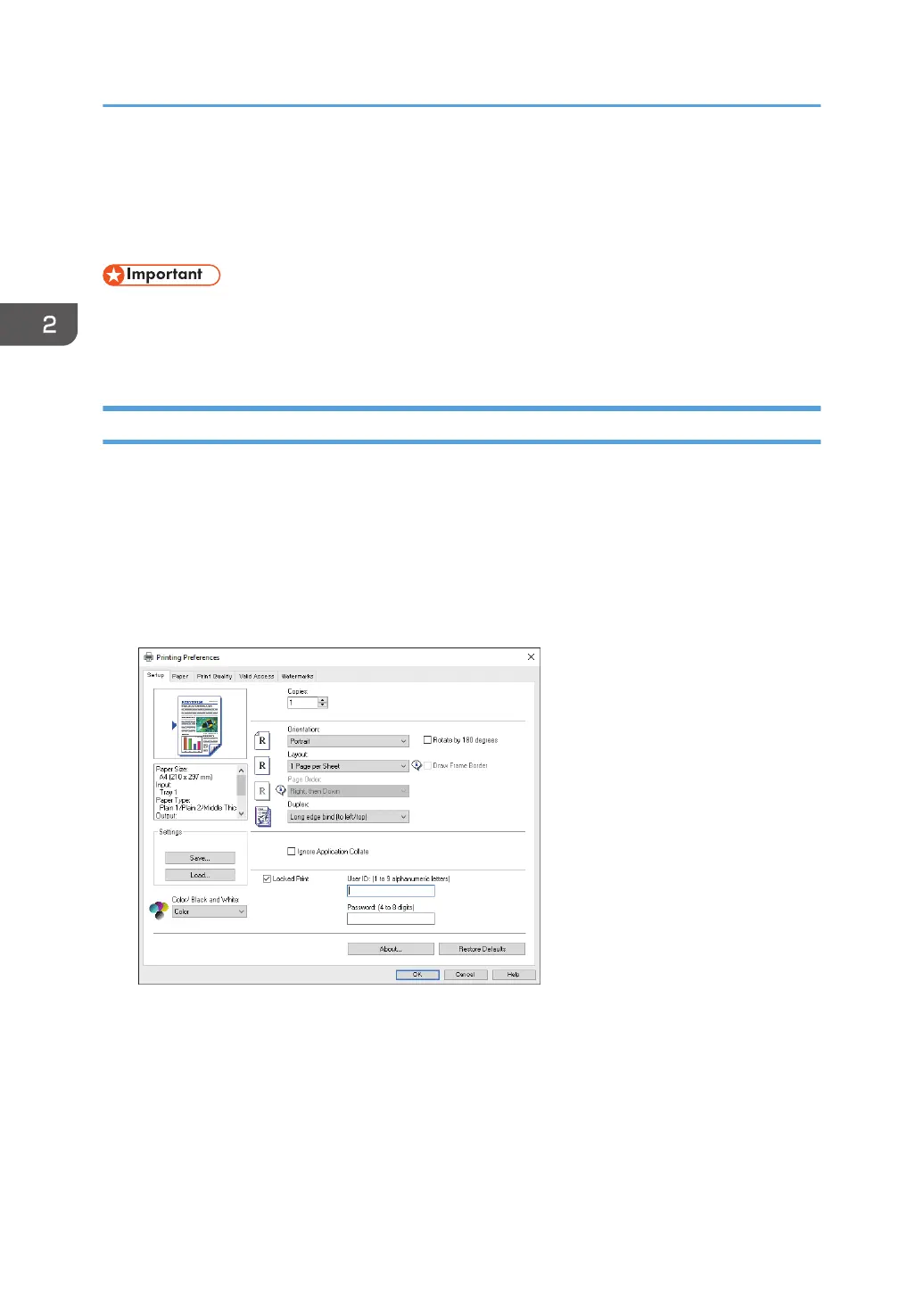Specifying Paper Type and Paper Size Using
the Printer Driver
• Make sure that the paper type and size specified with the printer driver matches the type and size
of the paper loaded in the tray. Since this machine does not detect paper sizes automatically, the
type or size of the paper may be mismatched and the print job may not print correctly.
When Using Windows
The procedure in this section is an example based on Windows 10. The actual procedure may vary
depending on the operating system you are using.
1. Open the [Printing preferences] dialog box from the printer driver.
For information of how to open the printer driver properties from [Devices and Printers], see
page 57 "Displaying the Printing Preferences Dialog Box".
The [Printing Preferences] dialog box appears.
2. Paper Specifications and Adding Paper
38
