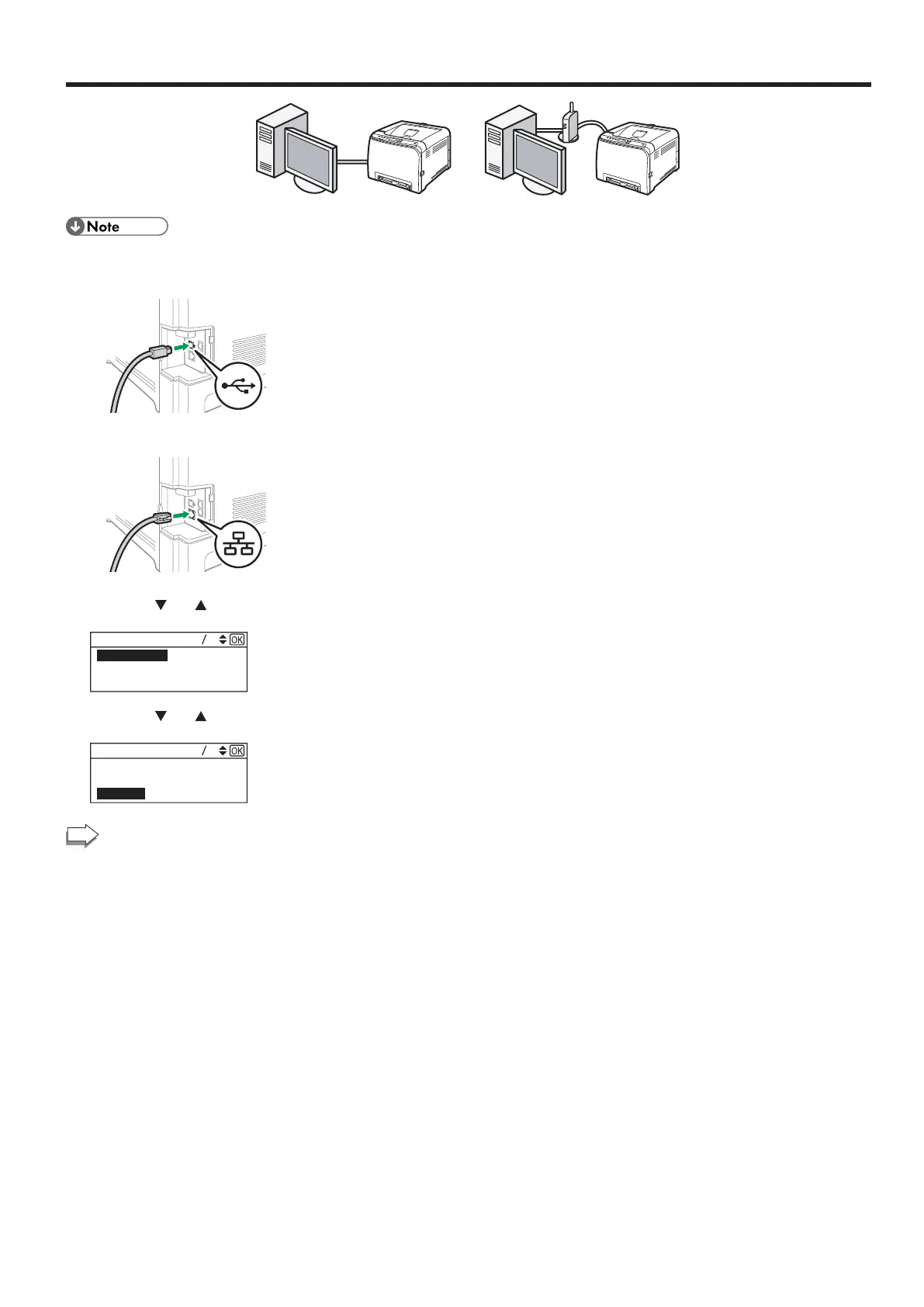9
Connecting the Machine via USB or Ethernet
● For details about IPv4 or IPv6 settings manually, see
User's Guide.
● When connecting the machine via USB, USB interface
cable is necessary to set up.
● When connecting the machine via the Ethernet, the
Ethernet interface cable is necessary to set up.
1. Press the [ ] or [ ] key to select [Wired (Ethernet)], and
then the [OK] key.
Wired (Ethernet)
Wireless (Wi-Fi)
2. Press the [ ] or [ ] key to select [Quit Setup], and then the
[OK] key.
Quit Setup
IPv4 Configuration
IPv6 Configuration
44
To use the printer driver, install the printer driver
according to the procedure on page 10 "3. Installing
the Printer Driver".
