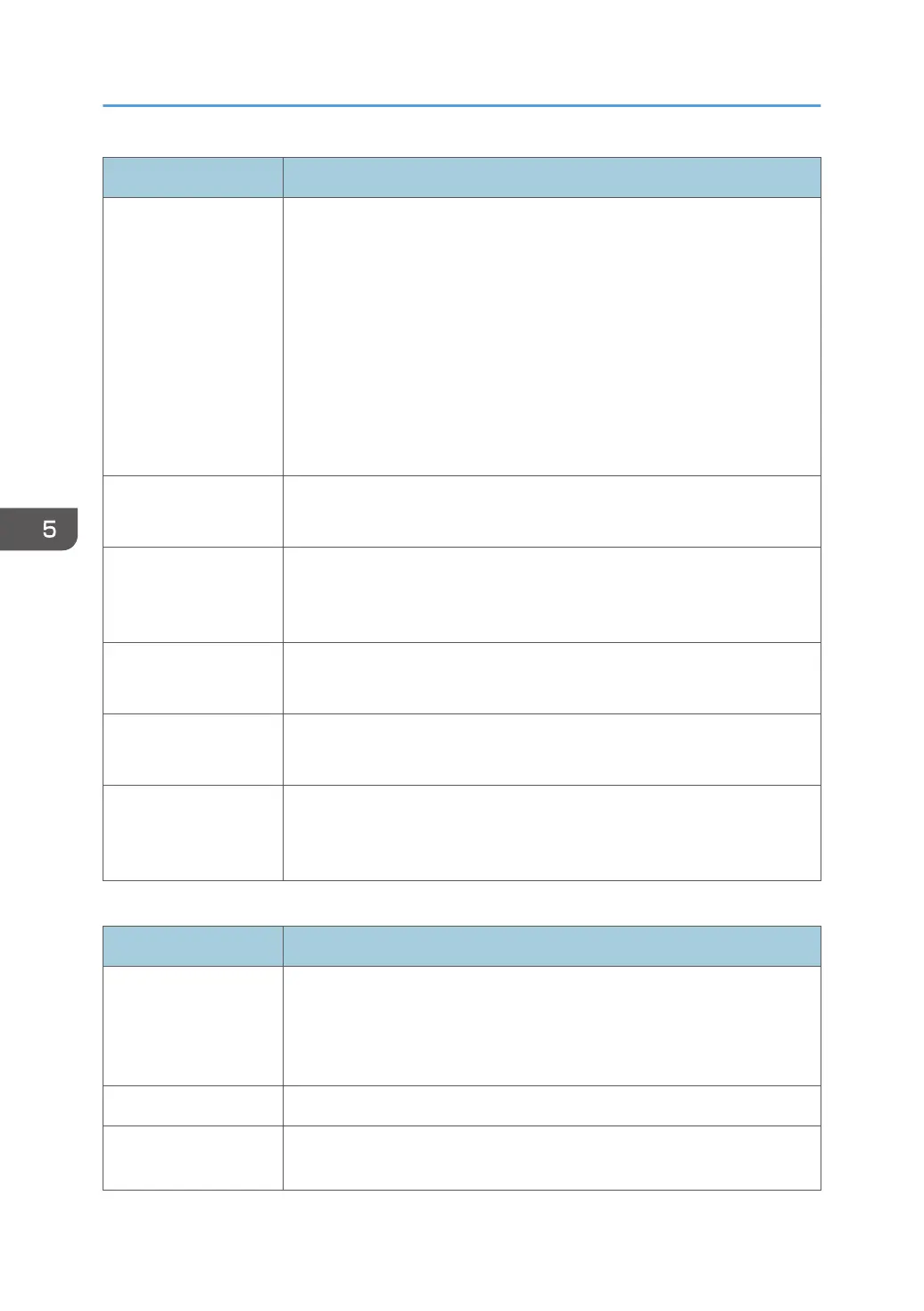Item Description
Security Settings Specify the user account security setting by selecting one of the following:
[Authentication Encryption]: It is necessary to specify [Authentication
Algorithm], [Authentication Password], [Encryption Algorithm], and
[Encryption Password].
[Authentication Non-Encryption]: It is necessary to specify [Authentication
Algorithm] and [Authentication Password]. [Encryption Algorithm] and
[Encryption Password] cannot be specified.
[Non-Authentication Non-Encryption]: [Authentication Algorithm],
[Authentication Password], [Encryption Algorithm] and [Encryption
Password] cannot be specified.
Authentication
Algorithm
Specify the authentication algorithm from the following:
[MD5], [SHA1], [SHA224], [SHA256], [SHA384], [SHA512]
Authentication
Password
(Required)
Enter a password for the Admin account. Can contain up to 32 characters.
Encryption Algorithm Specify the encryption algorithm from the following:
[AES128], [DES]
Encryption Password
(Required)
Enter a password for encrypting the Admin account password.
Can contain up to 32 characters.
MIB Access Type Select an access type for the administrator account to access MIB from the
following:
[read-only], [write-only], [read-write], [Not-Accessible]
SNMPv3 Trap
Item Description
SNMPv3 Trap Select whether to enable the machine to send SNMPv3 traps to the
management host (NMS).
When disabled, [SNMPv3 Management Host 1] and [SNMPv3
Management Host 2] below become unavailable.
SNMPv3 Account 1 Select either [User Account] or [Admin Account].
SNMPv3 Management
Host 1
Enter the IP address or host name of a management host. Can contain up to
64 characters.
5. Configuring the Machine Using Utilities
116
