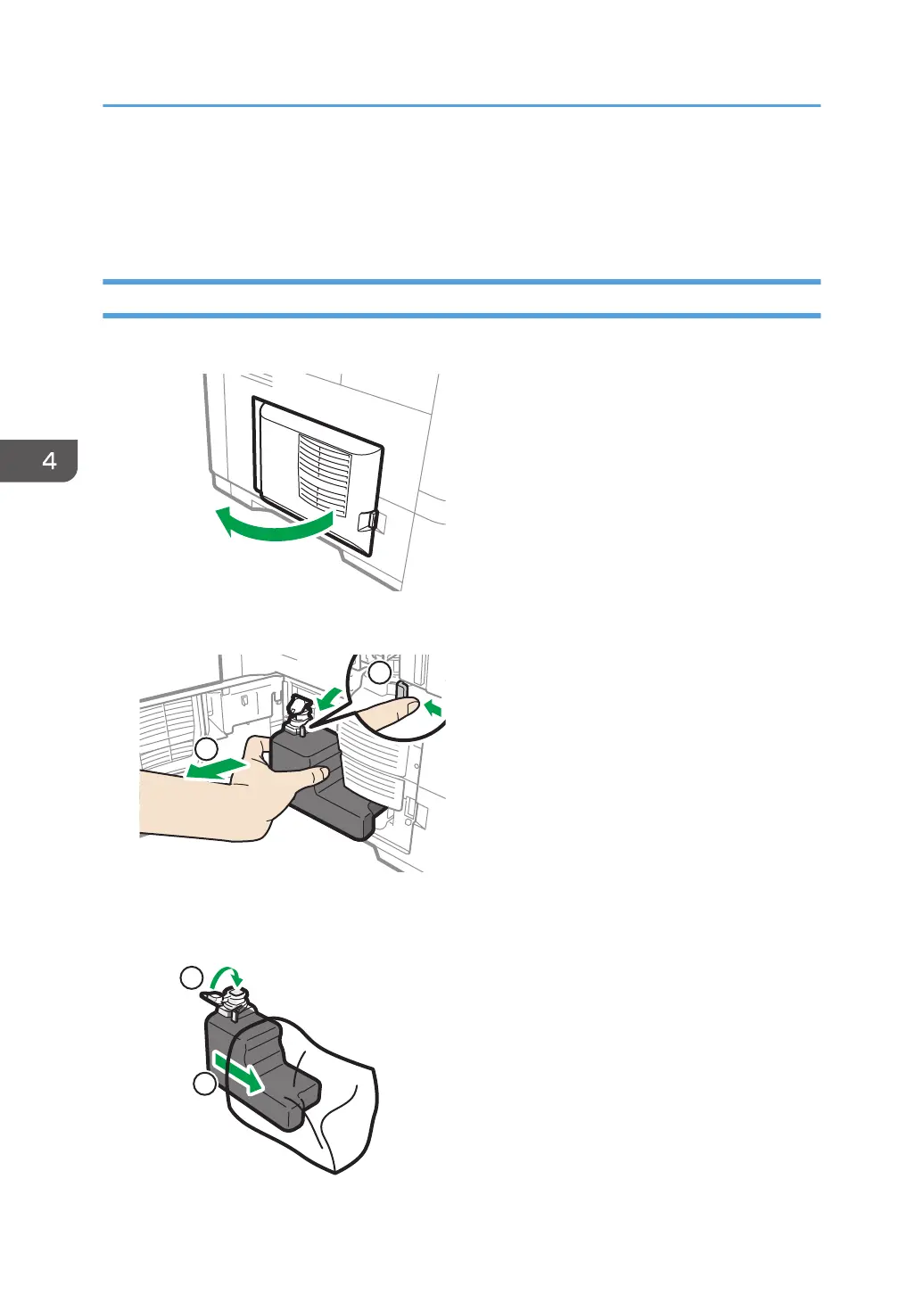Replacing the Waste Toner Bottle
The waste toner bottle needs to be replaced when the "Waste Toner almost full" message is displayed.
How to Replace the Waste Toner Bottle
1. Open the left cover.
2. Remove the waste toner bottle from the machine.
3. Close the bottle cap and put the full waste toner bottle in a plastic bag and seal it so that
the toner does not spill out.
4. Adding Paper and Toner
102
