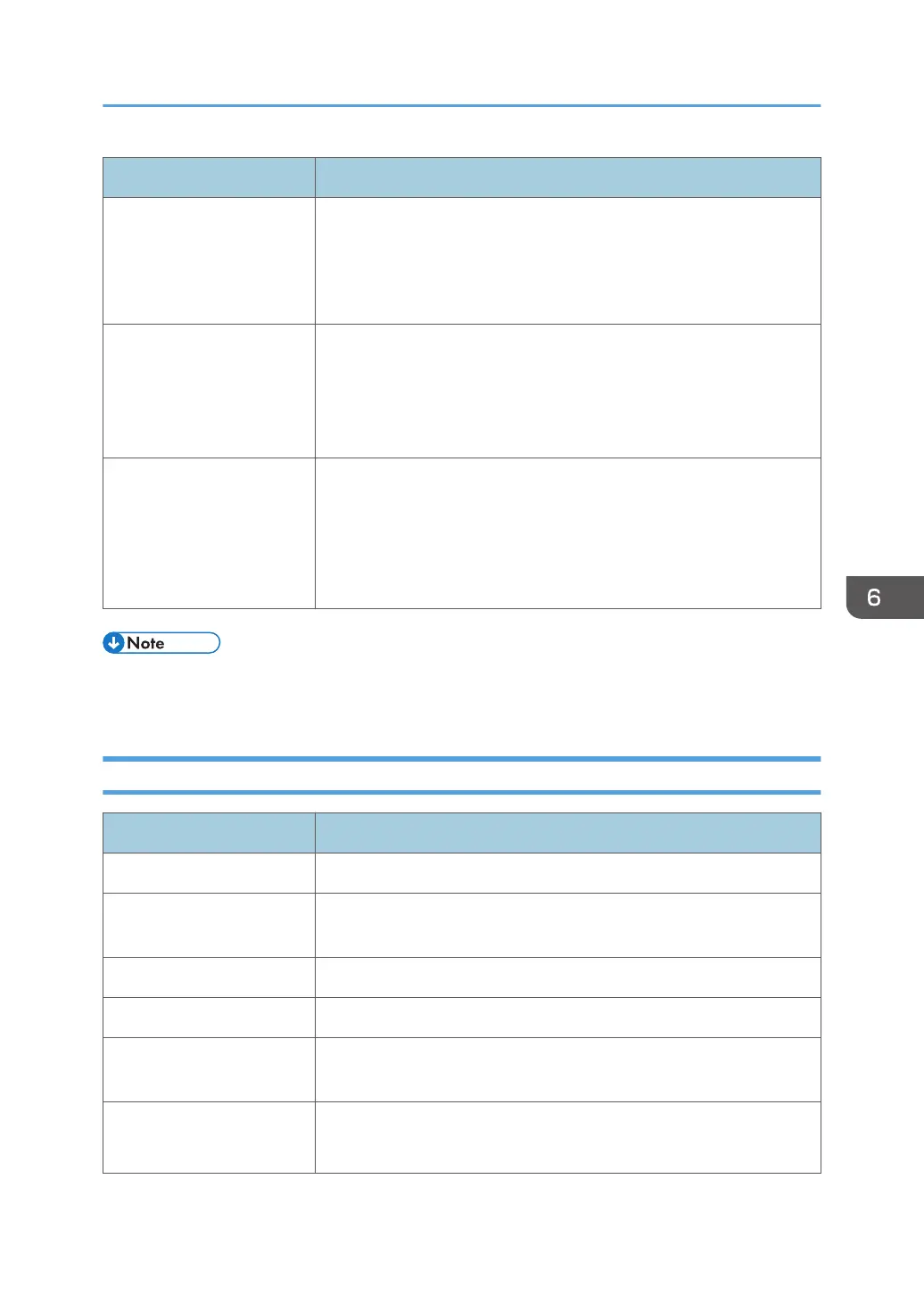Item Specifications
Operating system • Windows 7/8.1/10
• Windows Server 2008/2008 R2/2012/2012
R2/2016/2019
• OS X 10.11 or later
Fonts • PostScript 3 Emulation, PCL 5e/6: 93 fonts
• PDF: 136 fonts, PDF Emulation: 93 fonts
• Genuine Adobe PostScript 3: 136 fonts
• IPDS: 108 fonts
Store function Total number of documents that can be stored: Up to 100 documents
Number of pages for each document that can be stored: Up to 2,000
pages
Total number of pages of all documents that can be stored: Up to
9,000 pages
• The maximum length for the cable connecting the machine to an Ethernet network is 100 meters.
• When you are using silent mode, the print speed may be slower.
Specifications for Paper Feed Unit
Item Specifications
Page size page 85 "Recommended Paper Sizes and Types"
Paper capacity (80 g/m
2
,
20 lb. Bond)
page 85 "Recommended Paper Sizes and Types"
Paper weight page 85 "Recommended Paper Sizes and Types"
Power requirements Power is supplied from the main unit.
Maximum power
consumption
13 W or less
Dimensions
(W × D × H)
380 × 410 × 121 mm (15.0 × 16.2 × 4.8 inches)
List of Specifications
143
