
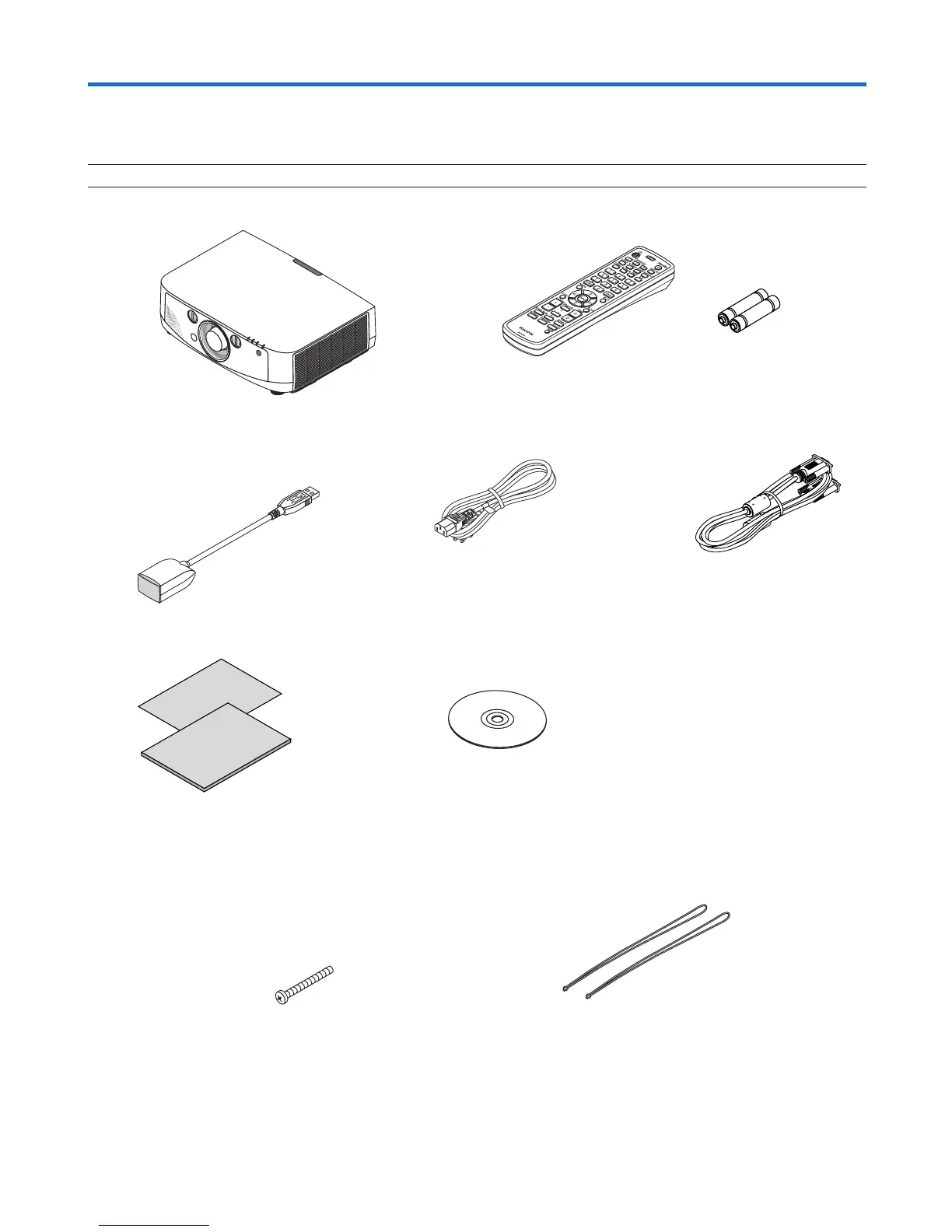 Loading...
Loading...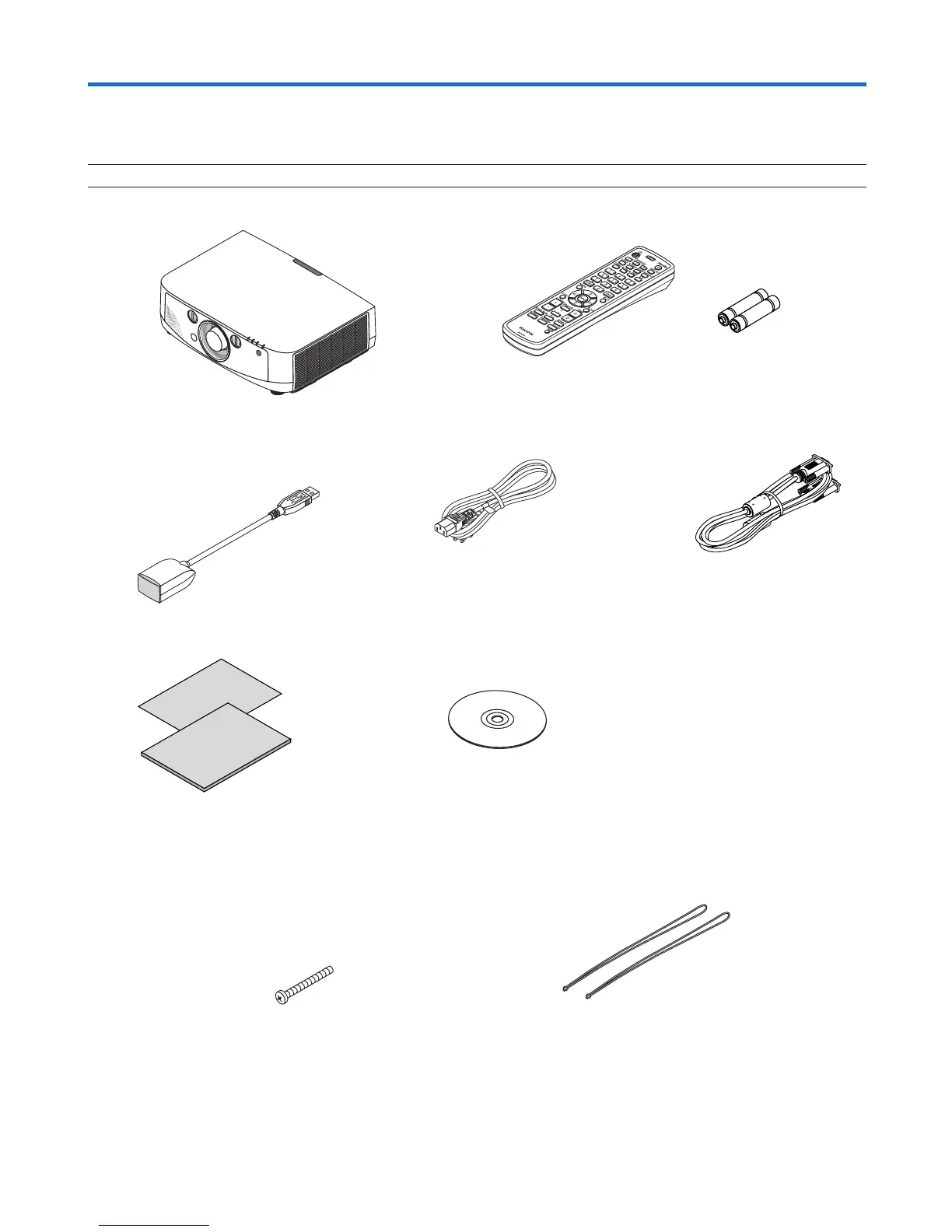
Do you have a question about the Ricoh PJ X6180N and is the answer not in the manual?
| Brightness | 6000 lumens |
|---|---|
| Resolution | XGA (1024 x 768) |
| Light Source | Lamp |
| Image Size | 30 - 300 inches |
| Speaker | 10W |
| Display Technology | DLP |
| Lamp Type | UHP |
| Native Resolution | XGA (1024 x 768) |
| Lamp Life | 4000 hours (Normal mode), 5000 hours (Eco mode) |
| Keystone Correction | Vertical ±30° |
| Input Terminals | HDMI, VGA, USB |
| Output Terminals | VGA |
| Control Terminals | RS-232C |
| Networking | LAN |
| Power Consumption | 350W (Normal mode), 280W (Eco mode) |
| Input Ports | HDMI, VGA, USB |
| Output Ports | VGA |
| Noise Level | 37 dB (Normal) |