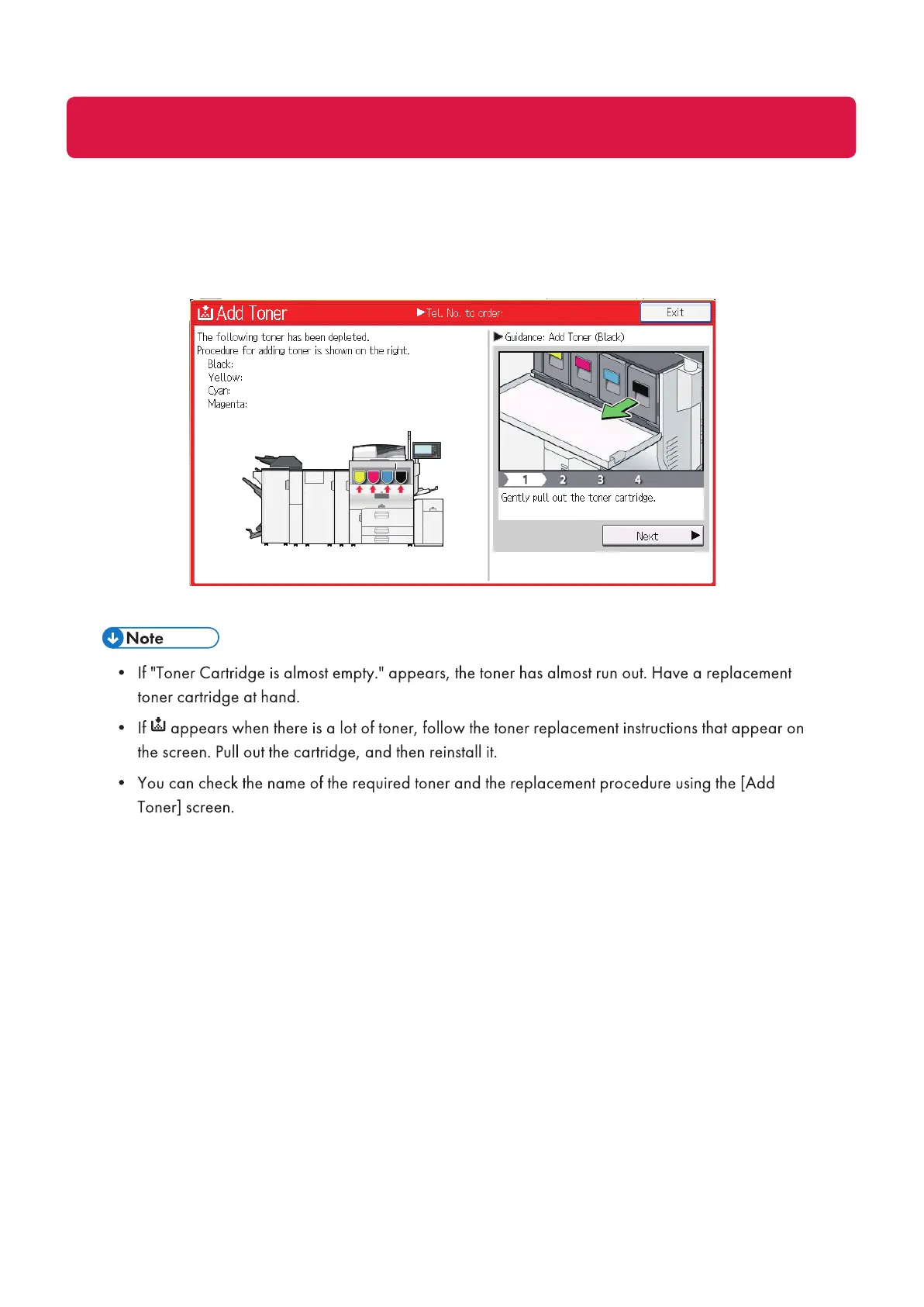Adding/Replacing Toner bottles
Simply follow the on screen prompts for toner replenishment.
Throughput
CIP Training Pro C5200 series
• Always replace the toner cartridge when a notication appears on the machine.
• Fault may occur if you use toner other than the recommended type.
• When adding toner, do not turn o the main power. If you do, settings will be lost.
• Store toner where it will not be exposed to direct sunlight, temperatures above 35°C
or high humidity.
• Place the toner cartridge on a at surface with its opening facing up.
• Do not shake the toner cartridge with its mouth down after removing it. Residual
toner may scatter.
• Do not repeatedly install and remove toner cartridges. This will result in toner
leakage.
Important
