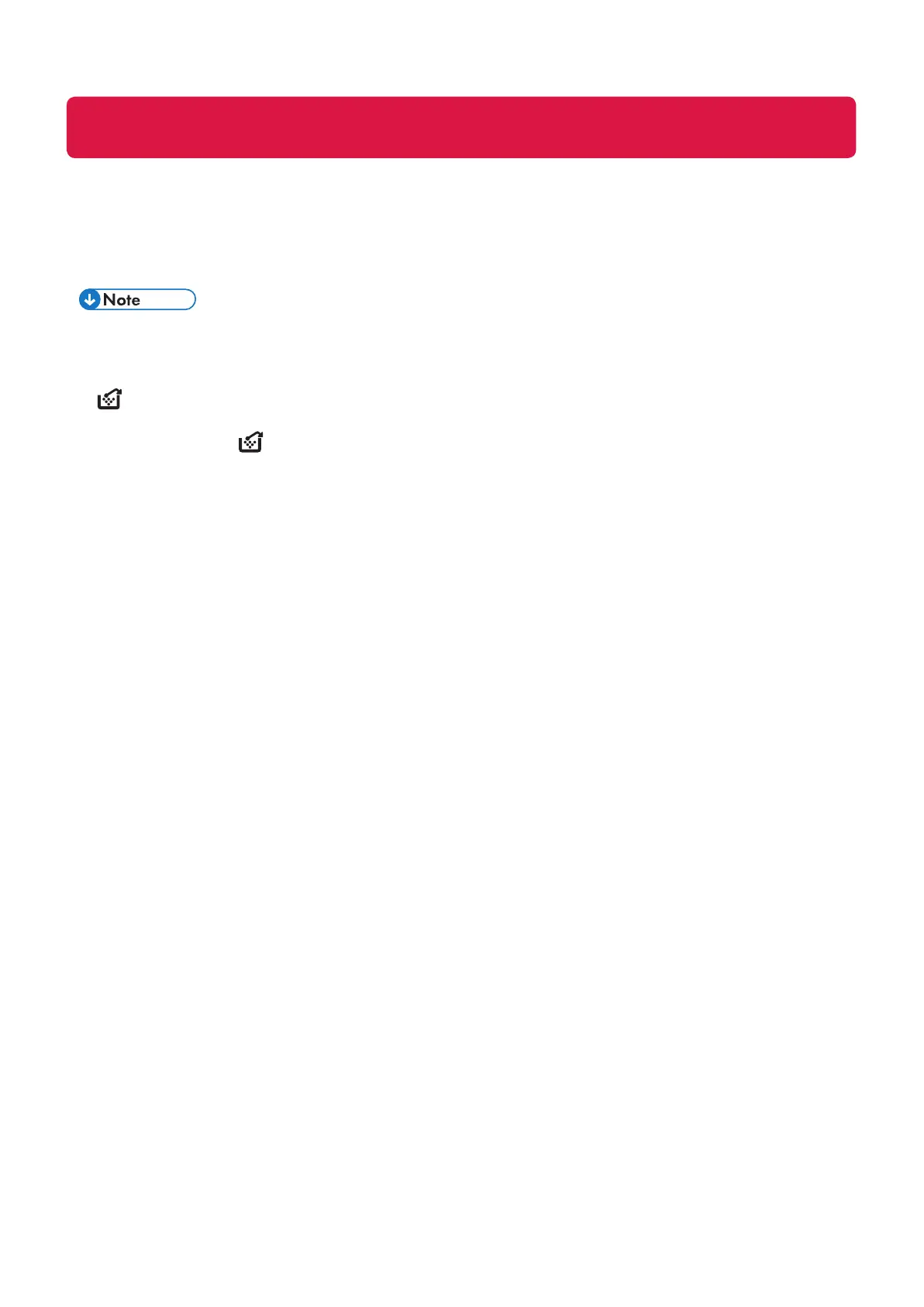Replacing Waste Toner Bottle.
Simply follow the on screen instructions for replacing the waste toner bottle.
Throughput
https://www.ricoh.com.au/support/my-device/recycle
Recycle: Ricoh consumable recycling
Our consumable recycling program is free to our customers as part of our goal to reach zero
waste-to-landll. Setting the industry benchmark, the program has recycled over 1,104 tonnes
of toner cartridges. The program includes a free pickup service for qualifying customers and
a Reply Paid return service.
CIP Training Pro C5200 series
• Waste toner bottles cannot be re-used.
• Before removing the waste toner bottle from the machine, spread paper or some
other material around the area to keep toner from dirtying your workspace.
• When removing the waste toner bottle, do not touch the inside of the machine.
• Be careful to not allow the toner to leak from the waste toner bottle when you
remove it.
• Carefully pull the waste toner bottle out horizontally when you are replacing it.
• Do not use a waste toner bottle that has not been used for a long time.
• Take care not to drop the waste toner bottle.
• Make sure the waste toner bottle is fully inserted. If it is not, toner will leak inside
the machine.
• We recommend purchasing and keeping a spare waste toner bottle on hand since
waste toner bottles are consumable items.
• Be sure to remove the tape that is attached to the new waste toner bottle. If you
install the new waste toner bottle without removing the tape, the machine will not
operate correctly, causing a malfunction.
• When removing the tape, hold the cap with your ngers not to drop the cap.
Important
Replace the waste toner bottle if:-
“ Waste Toner Bottle is full. Replace Waste Toner Bottle.” appears on the display.
• When the “ Waste Toner Bottle is almost full.” appears on the display, the
waste toner bottle should be replaced soon. Prepare a new waste toner bottle.
• Your service representative can replace the waste toner bottle if it is included in
your contract. For details, contact your local dealer or service representative.
