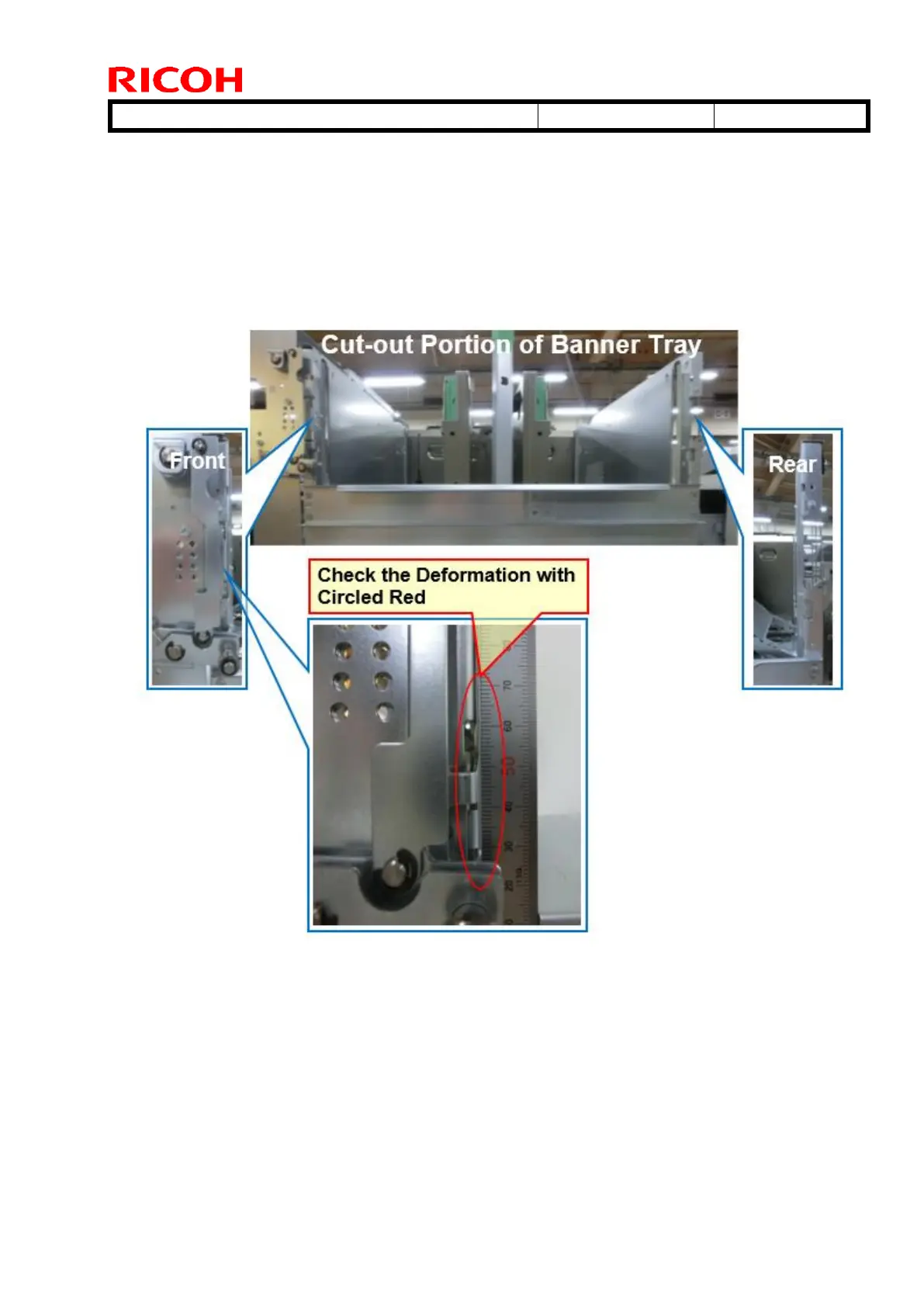Technical Bulletin PAGE: 8/8
Model: Vacuum Feed LCIT RT5100
Deformation check procedure of the side plate
1) Put the scale in the cut-out portion, as shown in Fig. 13 below.
2) Check the deformation of the cut-out portion circled in red.
If you can see the light in between the plate and scale, this portion may be deformed.
Important: Check both the front and the rear.
Fig. 13
