9
Advanced Operations 37
1
Matching Settings to the Scene 38
Premium Shot ......................................................................................................38
Taking Pictures in Premium Shot Modes ...................................................................... 40
Favorite Premium Shot Modes ............................................................................................43
Creating New Premium Shot Modes .............................................................................. 44
2
Shooting and Viewing Movies 45
Shooting Movies .................................................................................................45
Viewing Movies....................................................................................................46
3
More on Photography 47
Focus........................................................................................................................47
Focus Lock ....................................................................................................................................... 47
Focus Options ................................................................................................................................ 49
Subject Tracking ..................................................................................................................... 49
Preventing Blur ....................................................................................................50
Blur Reduction ............................................................................................................................... 50
Using the Flash .............................................................................................................................. 50
Raising ISO .......................................................................................................................................50
Modifying Color ...................................................................................................51
White Balance ................................................................................................................................ 51
Manual .......................................................................................................................................... 52
Image Settings .............................................................................................................................. 52
Taking a Series of Photos .................................................................................53
Creating a Date Stamp ......................................................................................55
ISO Sensitivity .......................................................................................................56
Digital Zoom .........................................................................................................57
Auto Resize ...................................................................................................................................... 57
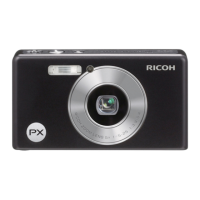
