73
5
The Shooting Menu
White Balance
GP.51
Adjust the white balance.
ISO Setting
GP.56
Adjust ISO sensitivity.
Maximum for ISO Auto
GP.56
Select the maximum value chosen by the camera when [Auto] is selected for [ISO
Setting]. Use to prevent ISO sensitivity from being raised too high.
Exposure Compensation
GP.30
Choose exposure compensation.
Movie Size
GP.45
Choose the movie frame size.
Red-eye reduction
Select [On] to reduce “red eye” in portraits taken with the flash.
Pre-AF
If [On] is selected, the camera will continue to focus even when the shutter release
button is not pressed halfway. This may decrease the time needed to focus when a
picture is taken, potentially improving shutter response.
Shake Correction
GP.50
Select [On] to reduce blur caused by camera shake.
Date Imprint
GP.55
You can insert the date (YY/MM/DD) or the date and time (YY/MM/DD hh:mm) at
the lower right of a still image. Select [Off] to turn date imprint off.
Plus Normal Shooting
Select [On] to save unprocessed copies of images taken in [Miniaturize], [Toy
Camera], [High Contrast B&W], [Soft Focus], [Cross Process], [Black & White], and
[Sepia] premium shot modes. When the images are displayed after shooting, the
unprocessed copy is shown on the right, the processed copy on the left.
Soft Focus Options
Choose the amount of softening produced by the soft focus premium shot mode.
Select from [Weak] and [Strong].
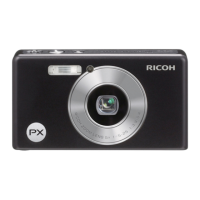
