41
1
Matching Settings to the Scene
3
Select the highlighted mode.
• Press the MENU/OK button. In sweets
or auction mode, you will be prompted
to select a frame or layout; highlight
the desired option and press the
MENU/OK button.
4
9999
Mode icon
4
Adjust settings.
• Press " to adjust settings for the
current mode (GP.39). If desired, the
new settings can be saved as a custom
mode (GP.44).
Brt
Drk
RedBl.
:
My Set
: Ok
: Cancel
: My Set
:Ok
: Cancel
: My Set
Cooking
Cooking
5
Take pictures.
Exiting to Normal Mode ------------------------------------------------------------
To return to normal shooting mode, press # or $ in the premium shot shooting
display.
Auction Mode
Take one or more shots to create a picture
using the selected layout. Each time the
shutter is released, the camera will display
a confirmation dialog; press the MENU/OK
button to add the picture to the next frame
in the layout.
When all the frames are full, press the
MENU/OK button to complete the picture.
Note -------------------------------------------------------------------------------------
Image size is fixed at [a 4 : 3], file size at 500 KB or less.
Auction
Choose a layout.Choose a layout.
[1] [2] [3] [4][1] [2] [3] [4]
[1] [2] [3] [4]
Cancel Ok
Choose a layout.Choose a layout.
[1] [2] [3] [4][1] [2] [3] [4]
[1] [2] [3] [4]
Cancel Ok
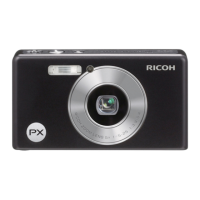
