59
4
More on Playback
4 More on Playback
Hiding Images
When [On] is selected for [ Privacy Settings]
in the quick playback (GP.36) or full
playback menu (GP.75), the images
selected for [Hide Images] will not be
displayed.
Selecting Images
To choose the images that will be hidden when privacy is enabled,
highlight [Hide Images] in the [Privacy Settings] menu and press $.
Images are displayed in a 20-frame view; select [Sel. Indiv.] or [Sel.
Range].
Sel. Indiv.: Selecting Individual Files
1
Highlight images and press the MENU/OK button to select.
• Selected pictures are marked with icons. To deselect a photo,
highlight it and press the MENU/OK button again.
2
Press F to complete the operation.
Sel. Range: Selecting Ranges
1
Highlight the first picture in the range and press the MENU/
OK button.
• An icon will appear on the picture; to deselect, highlight and press
the t button.
2
Highlight the last picture in the range and press the MENU/
OK button to mark all pictures in the selected range with
icons.
• Repeat Steps 1 and 2 until all the desired files have been selected.
3
Press F to complete the operation.
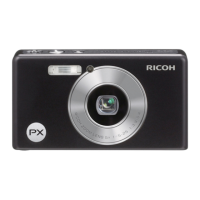
