53
3
More on Photography
Taking a Series of Photos
The [ Continuous Mode] option in the shooting menu (GP.71) can
be used to take photos one at a time or in continuous sequence
(note that [Continuous Mode] may not be available in some modes
GP.104). The following options are available:
Off
One photo is taken each time the shutter release button is pressed.
Continuous
The camera records photographs one after
the other while the shutter release button is
pressed. When a picture taken in this mode is
displayed in full-frame playback (GP.31), the
other pictures in the sequence can be viewed
by pressing # or $.
S-Cont (stream continuous)
While the shutter release button is pressed,
the camera shoots up to 16 frames at about
7.5 frames per second and joins them to form a
single image 4,608 × 3,456 pixels in size. About
2 s are required to shoot the entire sequence.
M-Cont (memory-reversal continuous)
The camera shoots while the shutter release button is pressed, but
only the last 16 frames (about the last two seconds of shooting) are
recorded, creating a single image 4,608 × 3,456 pixels in size.
When you remove your finger from the shutter release button...
…the camera records the frames taken in the last two seconds (frames
1
to
f
).
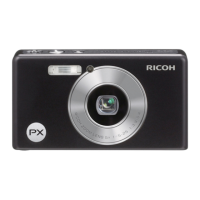
