104
10
Appendices
Available Settings
The following table lists the settings available in each shooting mode.
Normal
PREMIUM
F (Flash)
✓✓✓
*
1
✓
*
1
✓✓
*
1
✓✓
t (Self-timer) *
5
✓✓✓✓✓
*
2
✓✓
*
2
✓
*
2
Digital Zoom
✓ ✓✓✓✓✓✓✓
Shooting Menu
Picture Quality/Size
✓✓✓✓
—
*
3
✓✓✓
*
4
Continuous Mode *
7, 8
✓✓
——————
Focus *
9, 10
—
✓
—
✓✓✓
——
Exposure Metering
—
✓
————
✓✓
Image Settings
—
✓
——————
Super Resolution
—
✓
——————
White Balance
—
✓
—
✓✓
———
ISO Setting
—
✓✓
———
✓✓
Maximum for ISO Auto
—
✓✓
———
✓✓
Exposure Compensation
✓ ✓✓✓✓✓
——
Movie Size
✓ ✓✓✓✓✓✓✓
Red-eye reduction
✓✓
——————
Pre-AF
✓✓
—
✓✓✓✓✓
Shake Correction
—
✓✓✓
—
✓✓✓
Date Imprint
✓ ✓✓✓✓✓✓✓
Plus Normal Shooting — — ——————
Soft Focus Options — — ——————
Hue — ———————
Vignetting — — ——————
Toy Color — — ——————
Reset premium shot settings
✓ ✓✓✓✓✓✓✓
Restore Defaults
✓
———————
*1 Red-eye reduction is automatically enabled when [ON] or [AUTO] is selected.
*2 [Group portrait] is not available.
*3 Fixed at [d 4 : 3].
*4 [n 3 : 2] and [l 16 : 9] are not available.
*5 Fixed at [a 4 : 3].
*6 Only [a 4 : 3] or [z 4 : 3] is available.
*7 When an option other than [Off] is selected, the flash turns off and [Multi-P Auto] white
balance functions as [Auto].
*8 If [S-Cont] or [M-Cont] is selected, ISO sensitivity is adjusted automatically when [ISO 100] and
[ISO 200] is selected for [ISO Setting]. Image size is fixed at [o 4 : 3].
*9 [Spot AF] is used if [Multi AF] is selected during digital zoom.
*10 When [Face Pr.] is selected, the camera automatically optimizes white balance and no icon is
displayed. If no face is detected, the camera focuses using [Multi AF].
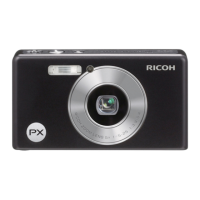
